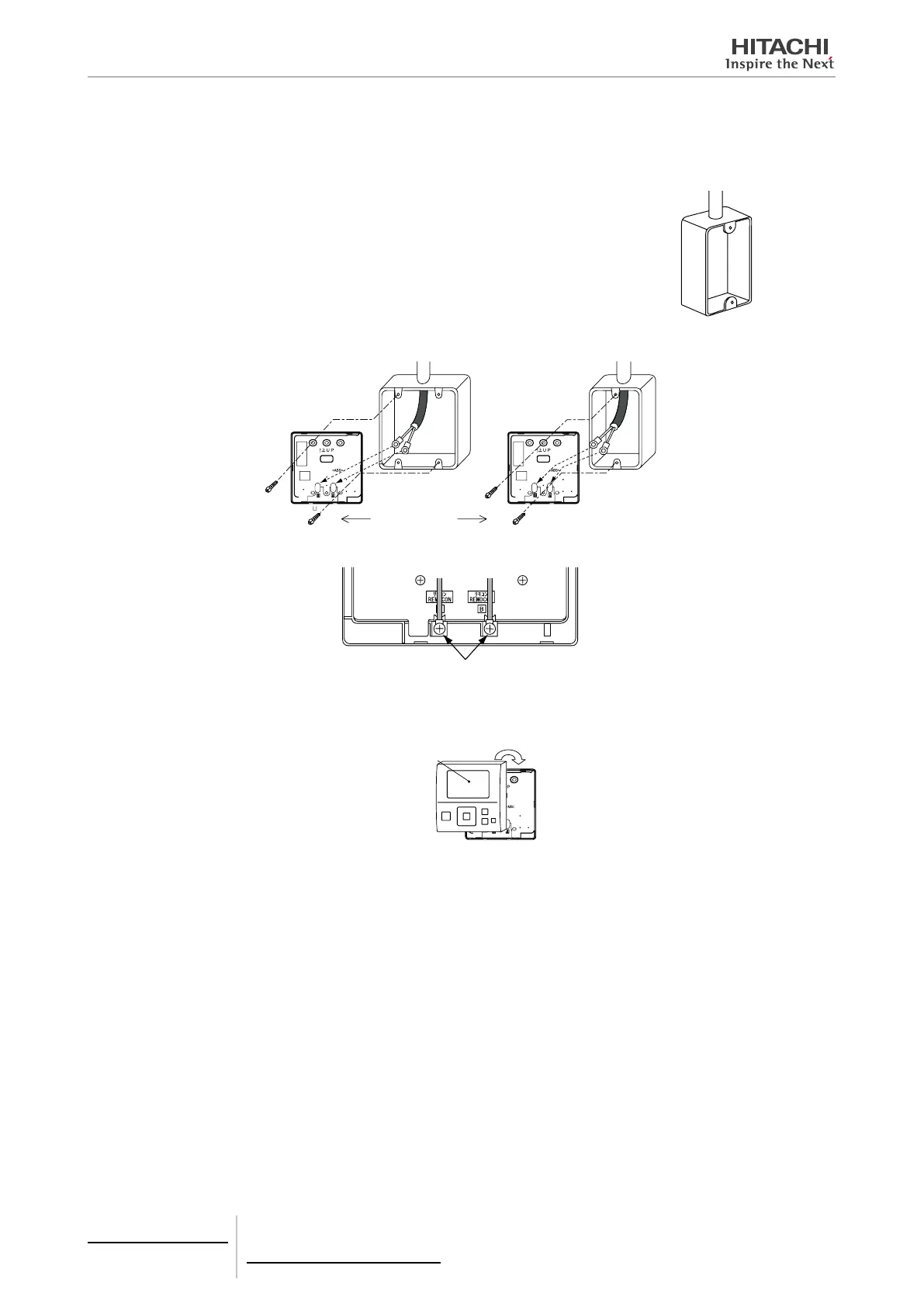When Using Switch Box
a. Prepare eld-supplied Implanted Switch Box
(JIS Box). (JIS C 8336-1988)
There are different types of electrical boxes available on the market that can
be used for this installation, for example:
• Electrical box for one control unit (with or without cover.)
• Electrical box for 2 control units (with or without cover.)
• Other types of box
b. Lead the cable through the conduit tube in the wall.
Implanted switch box
(JIS Box) for 2 switches
Implanted switch box
(JIS Box) for 1 switch
M4 screws
(eld-supplied)
c. Peel the insulation at the end of the cable and clamp the M3 solderless terminals (eld-supplied).
Connect the terminals
3 Attach the remote control switch to the holding bracket. Be careful not to pinch the cable when attaching it.
4 Remove the protection lm from the liquid crystal display.
Remove the protection lm
4 Individual remote controls
PC-ARF
TCGB0106 rev.0 - 12/2014
64
