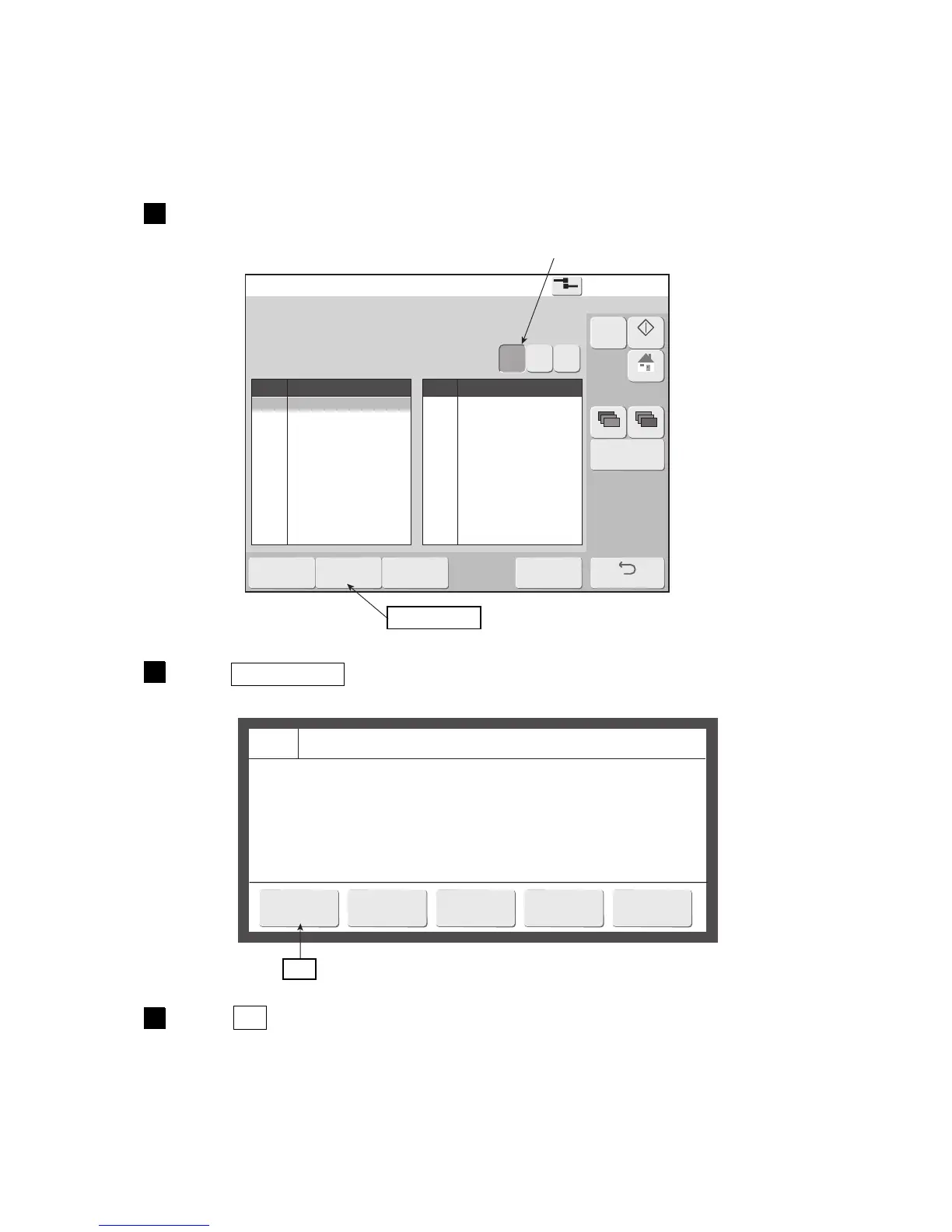===== Delete Stored Group Confirmation =====
Group "GROUP001 " will be deleted.
Also, all messages that belong to the group will be deleted.
OK
Cancel
7.2.3 Delete a stored group
(1) Functions
●Deletes a group and the messages belonging to that group.
(2) Operation
The Manage group screen is displayed.
1
Select a group.
2
Press Delete group .
A Delete Stored Group Confirmation message is displayed.
3
Press OK .
The group and the messages belonging to that group are deleted.
Switches the message selection method.
Delete group
OK