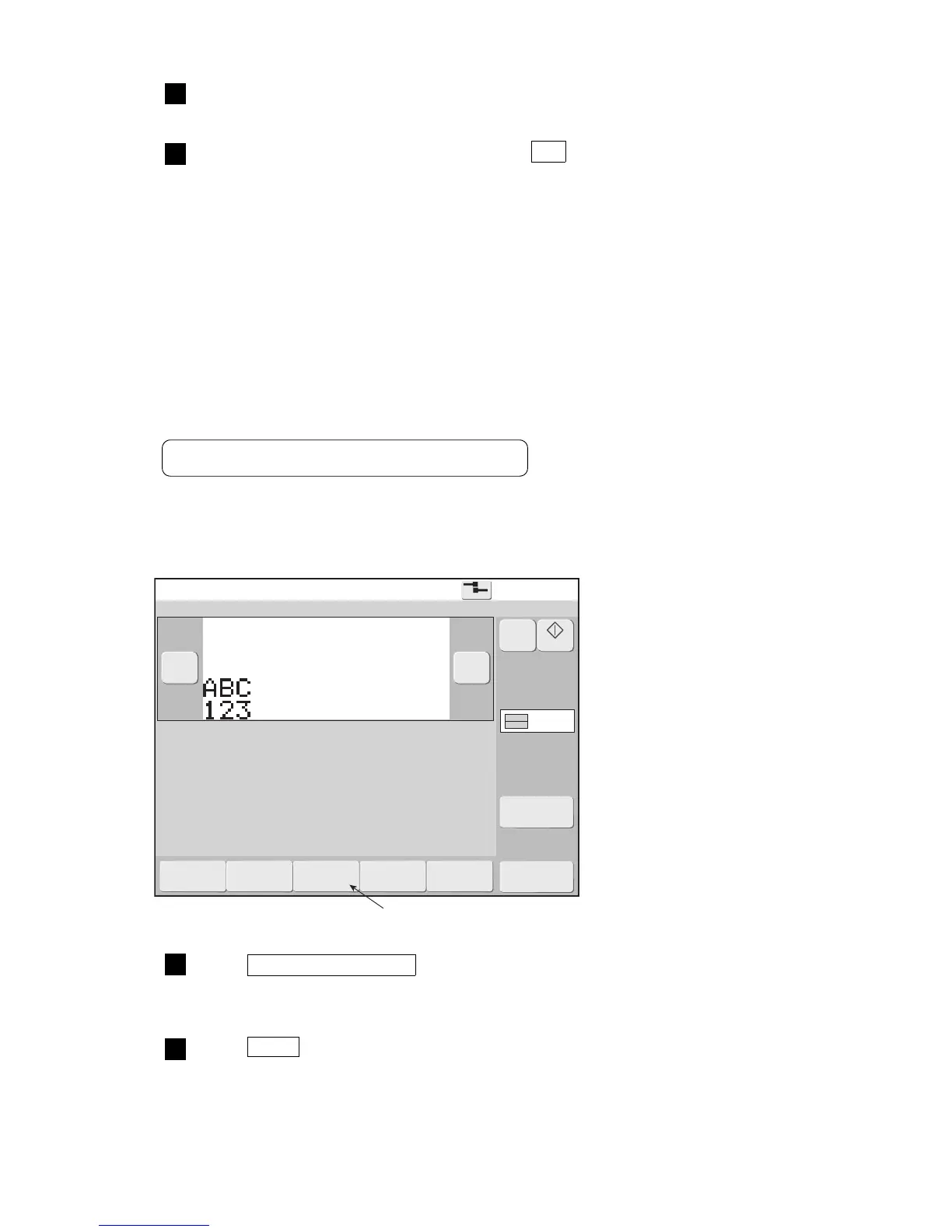Print description
2015.07.0712:45
M
Manual
Startup
Menu
Com=0
[Stop ]
Ink operating time 100(hours)
Cumulative op. time 100(hours)
Print count 1000(prints)
Ink pressure 0.000(MPa;standard value:0.250)
Message name [ ]
−
+
Change
message
Select
message
Overwrite
message
Adjustprint
parameters
Operation
management
Current user ID : user2
Inter-
laced
Printcount
reset
4.4 Overwrite messages to be printed
(1) Overview
●Overwrites the current message by the same name.
●If the message is saved using the overwrite message function when updating the count value, the same
print description can be selected later.
●Message name cannot be changed.
See “4.6 Save created messages” for message save.
(2) Operation
The Print description screen is displayed.
Press Overwrite message .
“Same Print Data Found” message is displayed.
1
Press Enter .
Save is performed.
2
Overwrite message
Change the display contents using Group, Search, Sort, Select page function,
Display All, so that the desired message name is displayed.
2
Select the message name and press the OK .
The selected message is called and the display returns to the Print description screen.
3