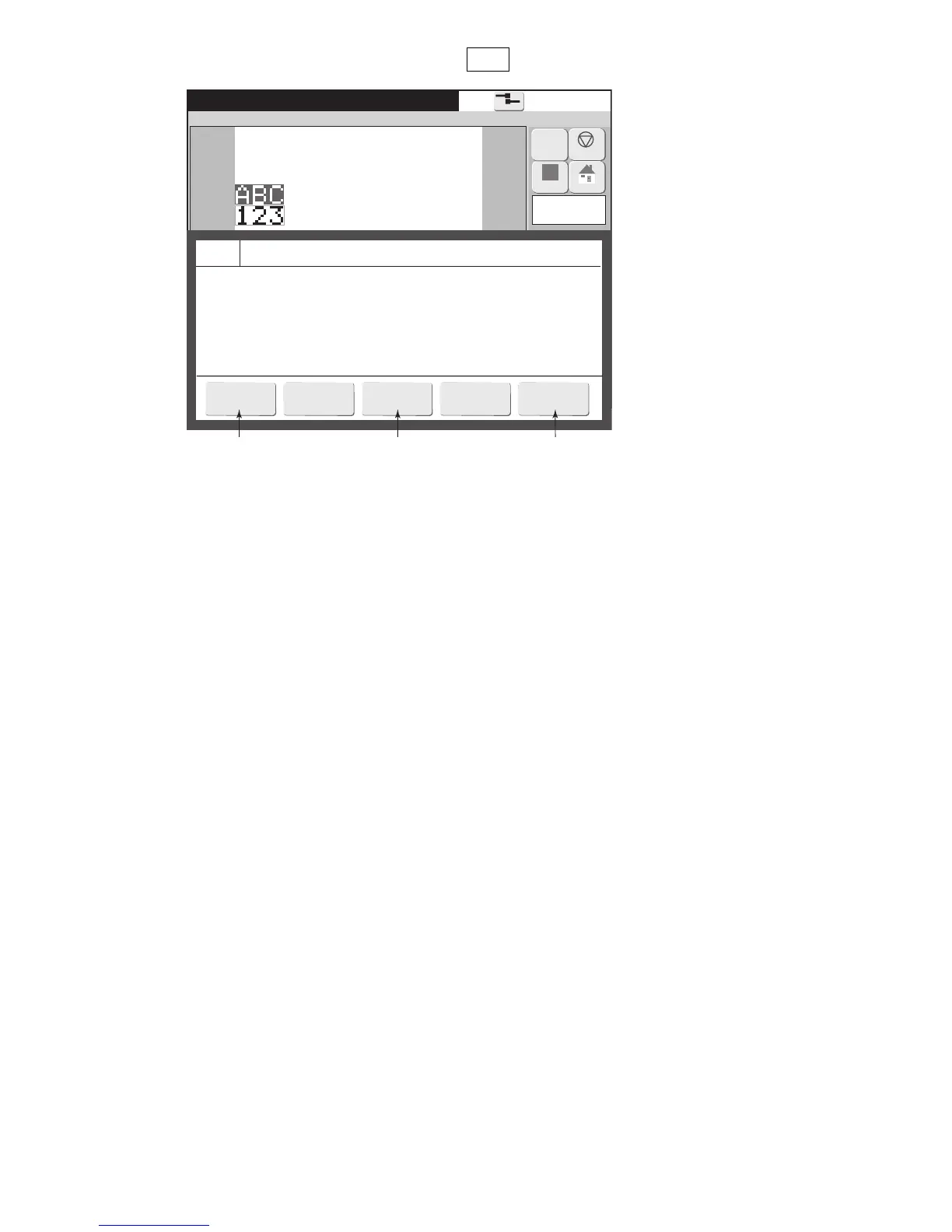Print format
2015.07.0712:45
文字間調整
Com=0
[
Ready
]
変更段数指定
横倍角 (横倍 1〜9)
バーコード
Message name
[ ]
1
なし
文字間
スペース
02
12x16
段間
スペース
文字サイズ
印字仕様
文字入力
一括設定
Column1
登録
Back
ToOverallAddCol.InsertC.DeleteC.2lines
⁝
1line
⁝
2
2ndline
1stline
===== Data Entry Confirmation =====
The data entered will be used in the print message.
Solution 1. To save the input data and use it for print message, press <OK>.
2. To delete the input data, press <Cancel changes>.
3. To return to the previous screen, press <Cancel>.
OK
Cancel
Cancel
changes
Apply
M
Manual
HOME
Shutdown
[Example of confirmation message when Back was pressed]
Accepts the
set contents.
Return from set
contents to original
contents.
Closes the message window with the
set contents remaining displayed.
