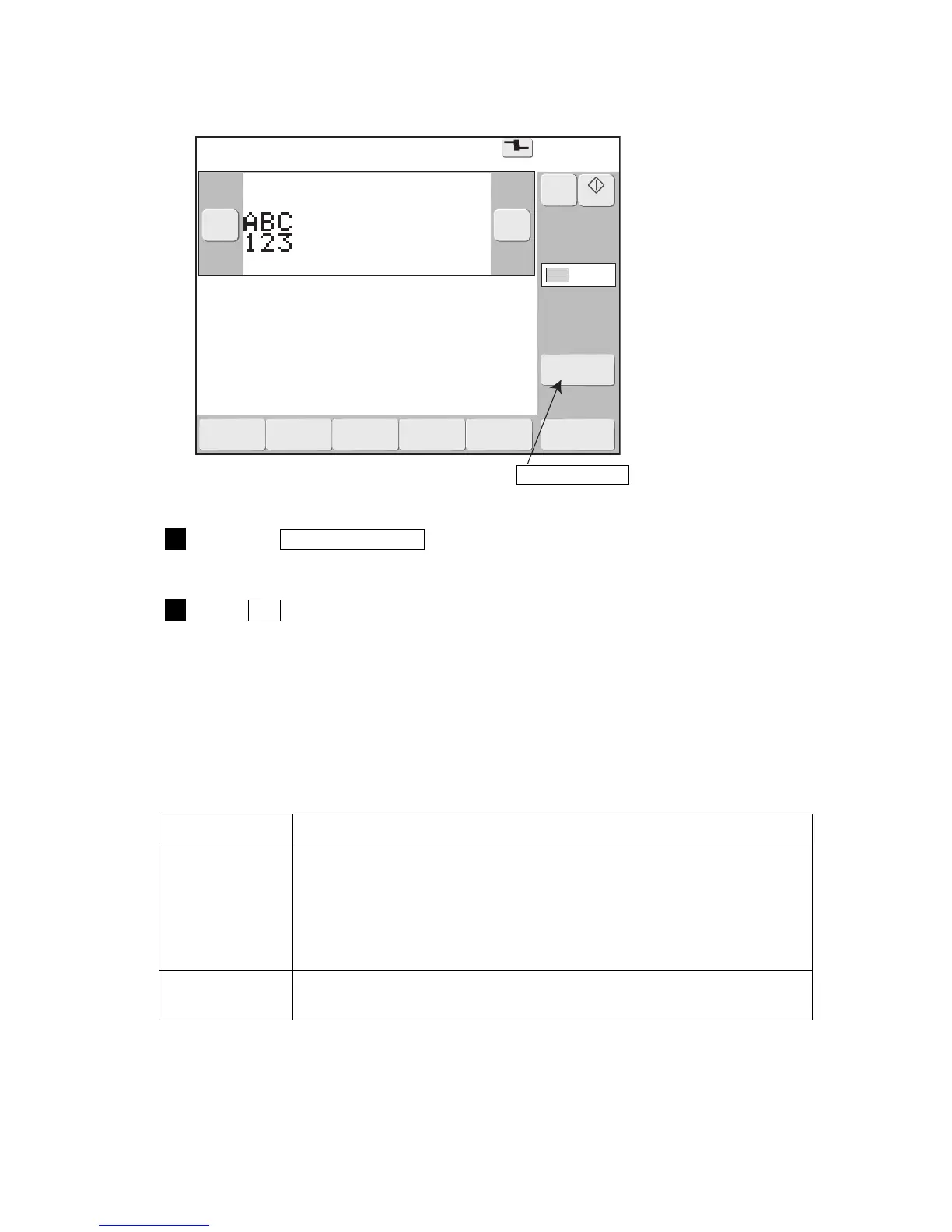Print description
2015.07.0712:45
M
Manual
Startup
Menu
Com=0
[Stop ]
Ink operating time 100(hours)
Cumulative op. time 100(hours)
Print count 1000(prints)
Ink pressure 0.000(MPa;standard value:0.250)
Change
message
Select
message
Overwrite
message
Adjustprint
parameters
Operation
management
Message name[ ]
− +
Current user ID : user2
Inter-
laced
Printcount
reset
(3) Current message and saved message
●There are 2 types of messages; current messages and saved messages.
Types of messages
Type Features
Current message
●The message currently being printed is called “current message”.
●When the power is turned on, the last current message is memorized.
●The print layout of the current message is displayed on the Print description
screen.
●The contents of the current message can be changed by calling the message
from the saved messages.
Saved message
●Messages can be given a message name. Multiple messages can be saved
beforehand.
(2) Operation
The Print description screen is displayed.
Press the Print count reset on the Print description screen.
Confirmation message of "Print count reset." will be displayed.
1
Press OK on the confirmation message window.
Print count will be reset to zero (0).
2
Print count reset