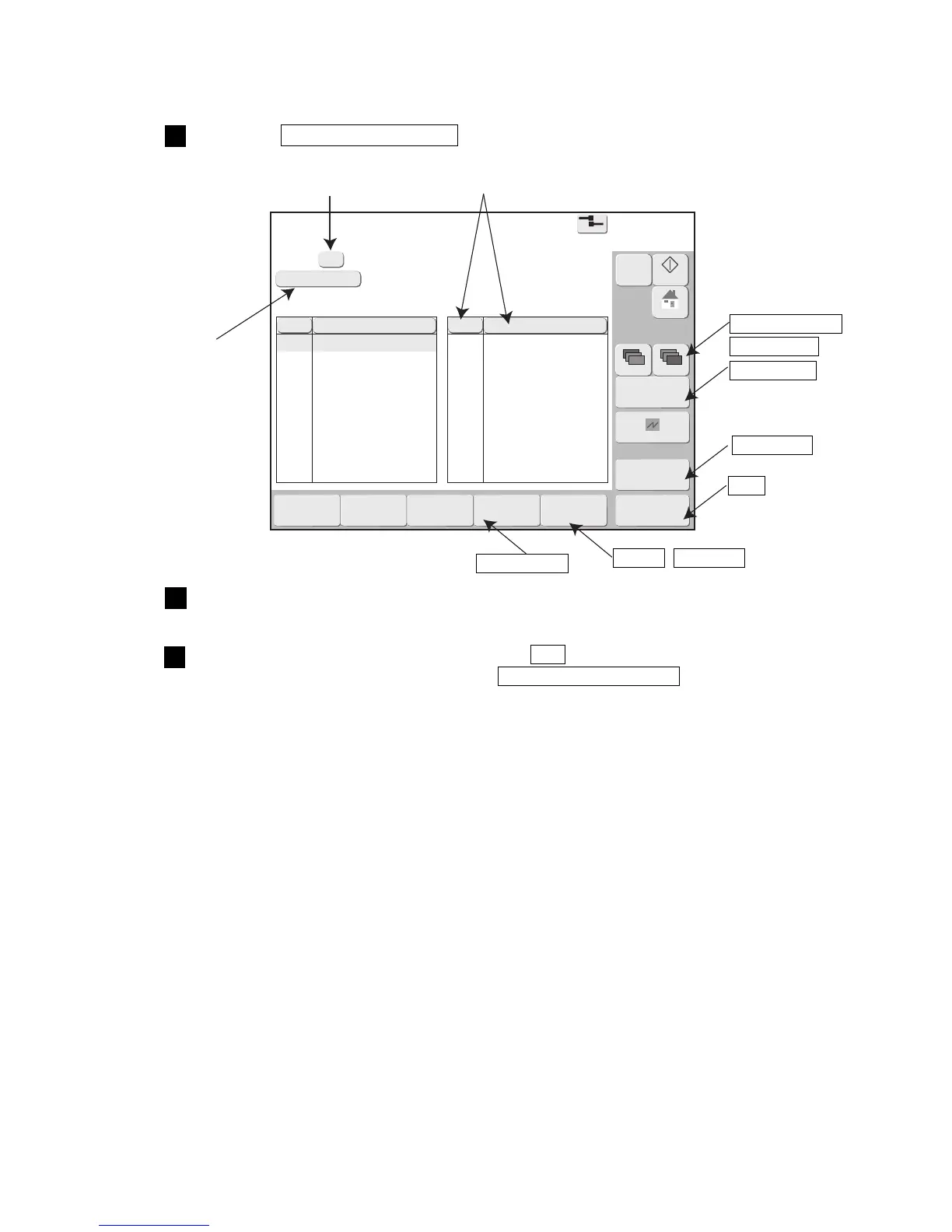●Edit messages different from the current message 4-10
1
Create/Edit message
2015.07.0712:45
OK
Com=0
[Stop ]
Create
newmessage
Details
Message name[ ]
Group No.
Group name
[ ]
[ ]
00
Search condition
ABC001
ABC002
ABC003
LMN10
LMN20
ABC004
ABC005
A01
B
C
1
2
3
4
5
10
11
12
13
14
No△
Message name
D
LMN30
LMN40
LMN50
LMN60
E01
E02
E03
E04
E05
15
21
22
23
24
30
31
32
33
34
No△
Message name
Display
All
Cancel
Prev.Dsp.
NextDsp.
Selectpage
1/3
Startup
M
Manual
HOME
Freenumber
Change the display contents using Group, Search, Sort, Select page function,
Display All, so that the desired message name is displayed.
2
Select the message name and press the OK .
To create a new message, press the Create new message .
The change message screen is displayed.
3
(2) Operation
Press the Create/Edit message on the Print description screen.
The Create/Edit message screen is displayed.
1
Search conditions
input
Group No.
Sort
Previous display ,
Next display
Select page
Display All
OK
Details , Simple list
Free number