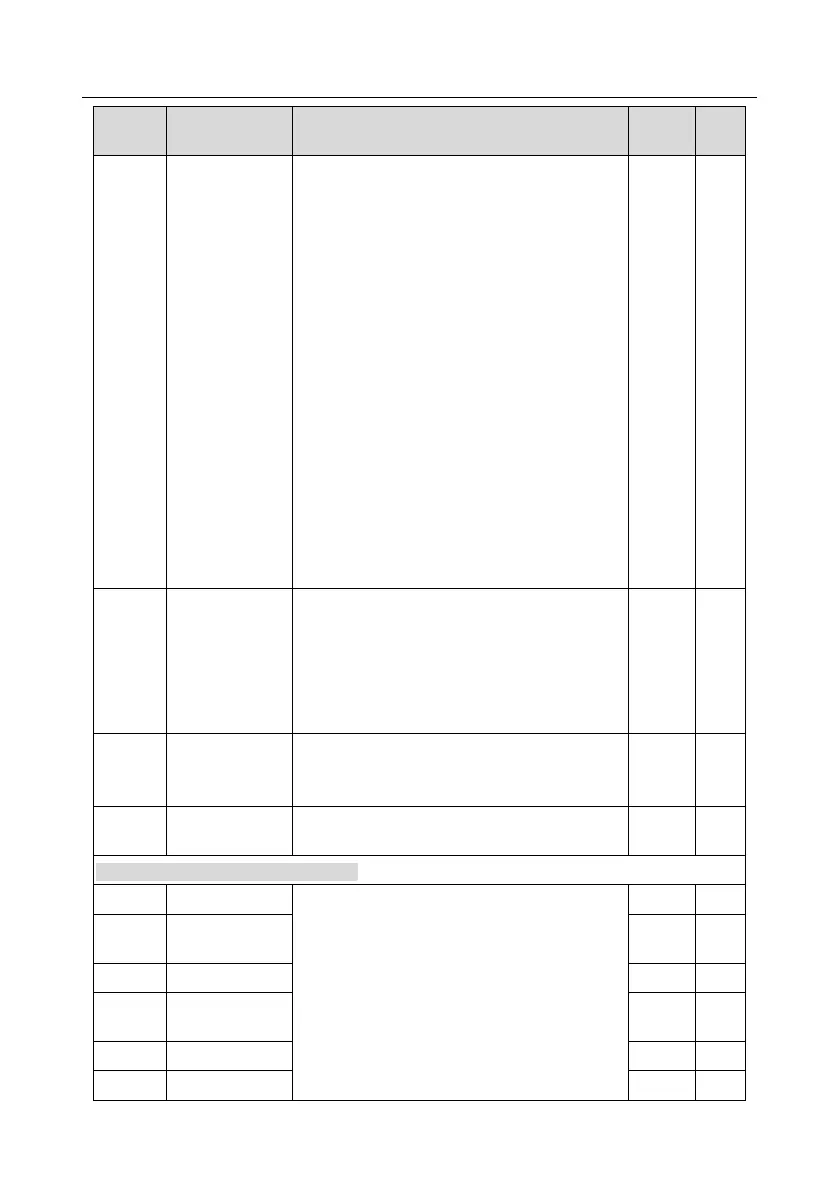0: Continue integral control after the frequency
reaches upper/lower limit
1: Stop integral control after the frequency
reaches upper/lower limit
Tens:
0: The same with the main reference direction
1: Contrary to the main reference direction
Hundreds:
0: Limit based on the max. frequency
1: Limit based on A frequency
Thousands:
0: A+B frequency, acceleration /deceleration of
main reference A frequency source buffering is
invalid
1: A+B frequency, acceleration/ deceleration of
main reference A frequency source buffering is
valid, acceleration and deceleration are
determined by P08.04 (acceleration time 4).
0.00–100.00
Low-frequency switching point: 5.00Hz,
high-frequency switching point: 10.00Hz (P09.04
corresponds to high-frequency parameter), and
the middle is the linear interpolation between
these two points
Setting range of the frequency in 0
th
–15
th
sections are -100.0–100.0%, 100% corresponds
to Max. output frequency P00.03.
Setting range of the running time in 0
th
–15
th
sections are 0.0–6553.5s (min), the time unit is
determined by P10.37.
