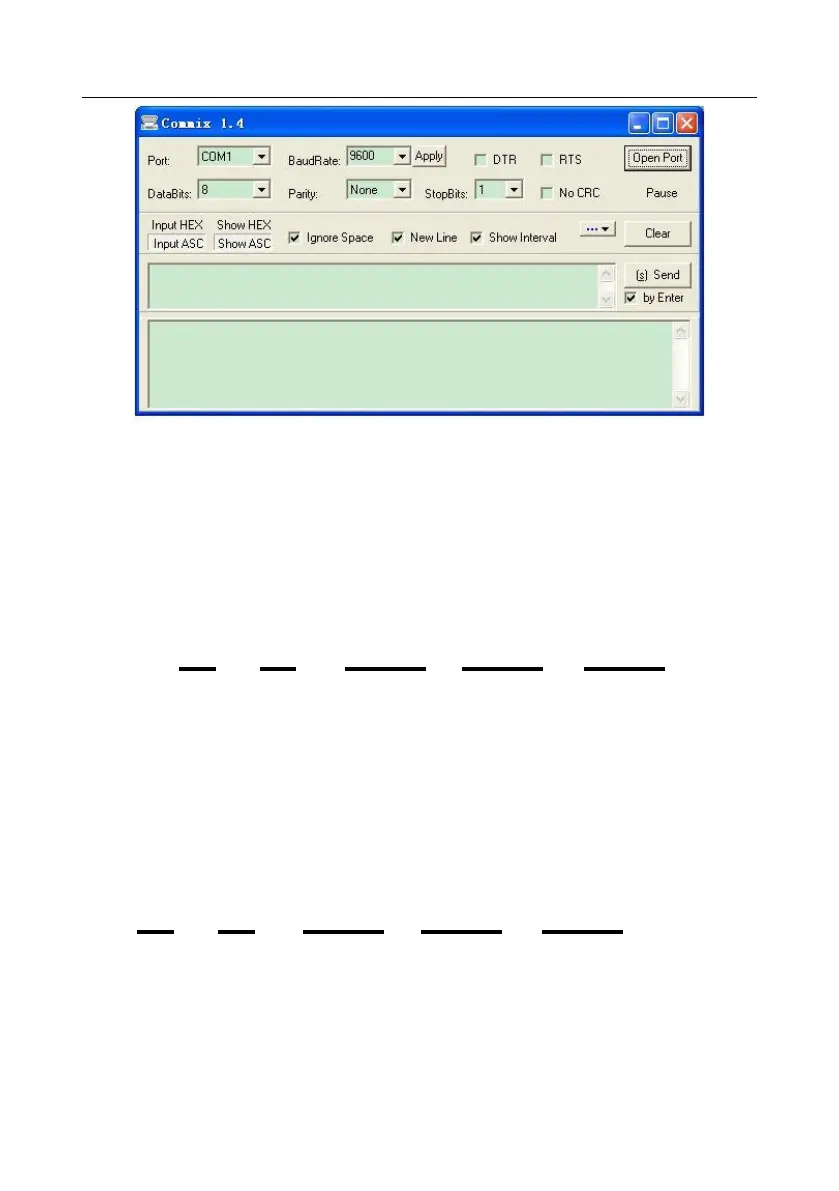S1 series standard inverter
-198-
First, set the serial port to COM1. Then, set the baud rate consistently with P14.01. The data bits,
check bits, and end bits must be set consistently with P14.02. If the RTU mode is selected, you need
to select the hexadecimal form Input HEX. To set the software to automatically execute the CRC
function, you need to select ModbusRTU, select CRC16 (MODBU SRTU), and set the start byte to 1.
After the auto CRC check function is enabled, do not enter CRC information in commands. Otherwise,
command errors may occur due to repeated CRC check.
The commissioning command to set the inverter whose address is 03H to be forward running is as
follows:
Parameter
address
Inverter
address
Write
command
CRC
Forward running
03 06 20 00 00 01 42 28
Note:
1. Set the address (P14.00) of the inverter to 03.
2. Set "Channel of running commands" (P00.01) to "Communication", and set "Communication
channel of running commands" (P00.02) to the Modbus communication channel.
3. Click Send. If the line configuration and settings are correct, a response transmitted by the
inverter is received as follows:
Parameter
address
Inverter
address
Write
command
CRC
Forward running
03 06 20 00 00 01 42 28