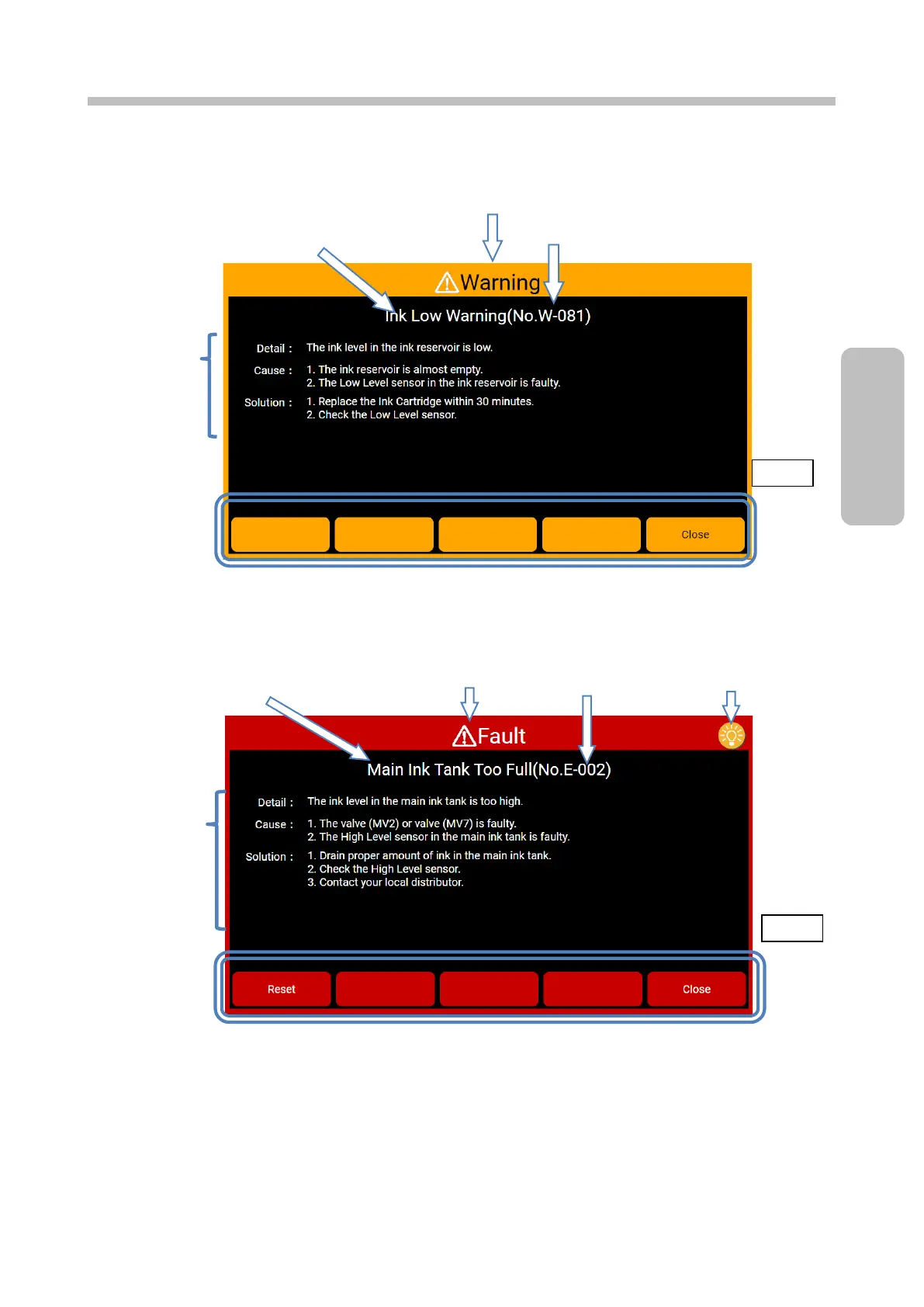The [Warning] message is displayed in orange. It contains the detail, cause, and solution. Solve the problem
according to the instruction in the message.
The [Fault] message is displayed in red. It contains the detail, cause, and solution. Solve the problem
according to the instruction in the message.
