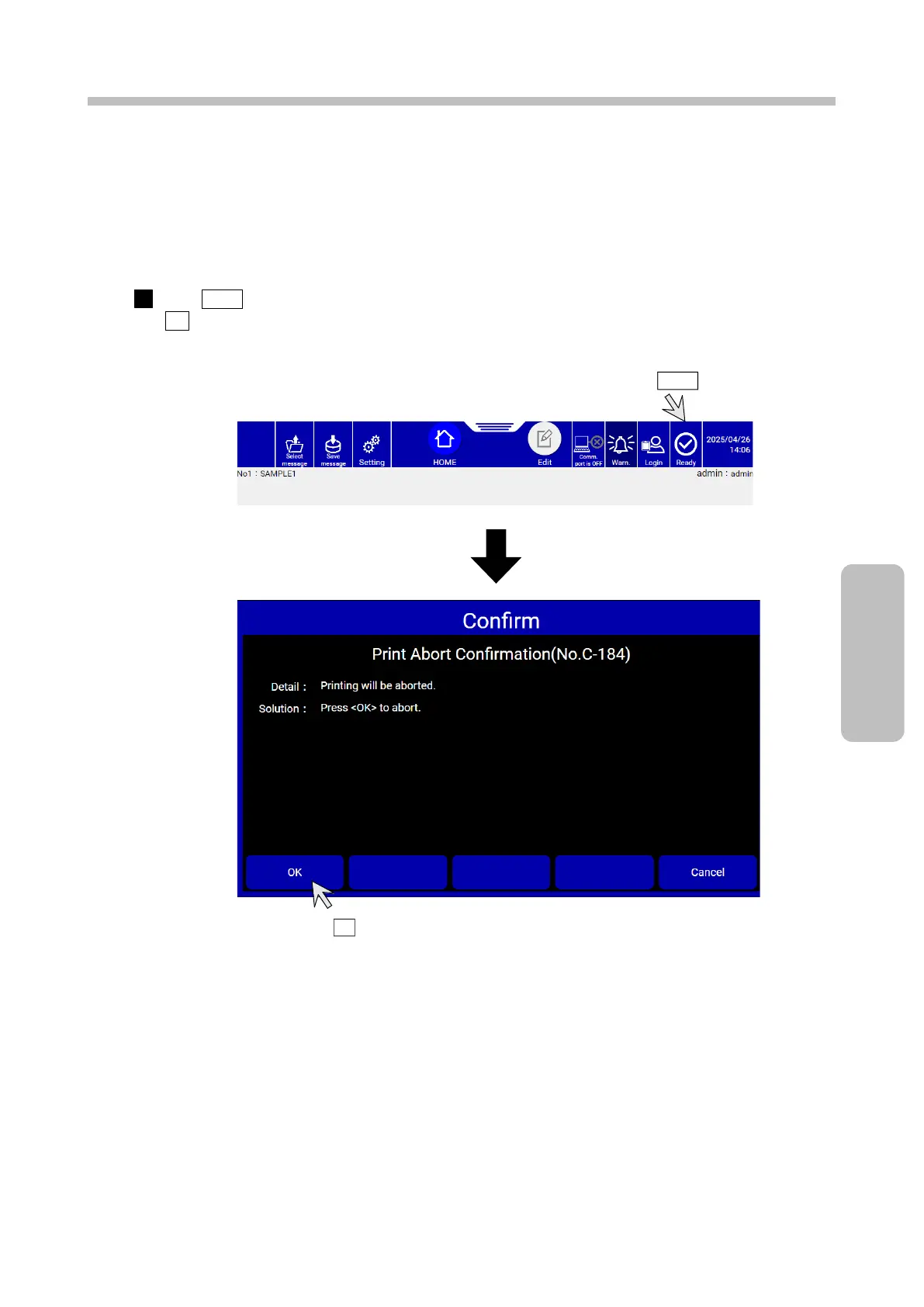3.1.3. Ready and Standby State Switching Operation
(1) Switching from [Ready] state to [Standby] state
* When the conveyor interlock is activated by the [Ready] output signal, if the status is changed to
[Standby], the conveyor will stop.
Press Ready at the top of the screen, and the [Print Abort Confirmation] message appears. Then, press
OK.
