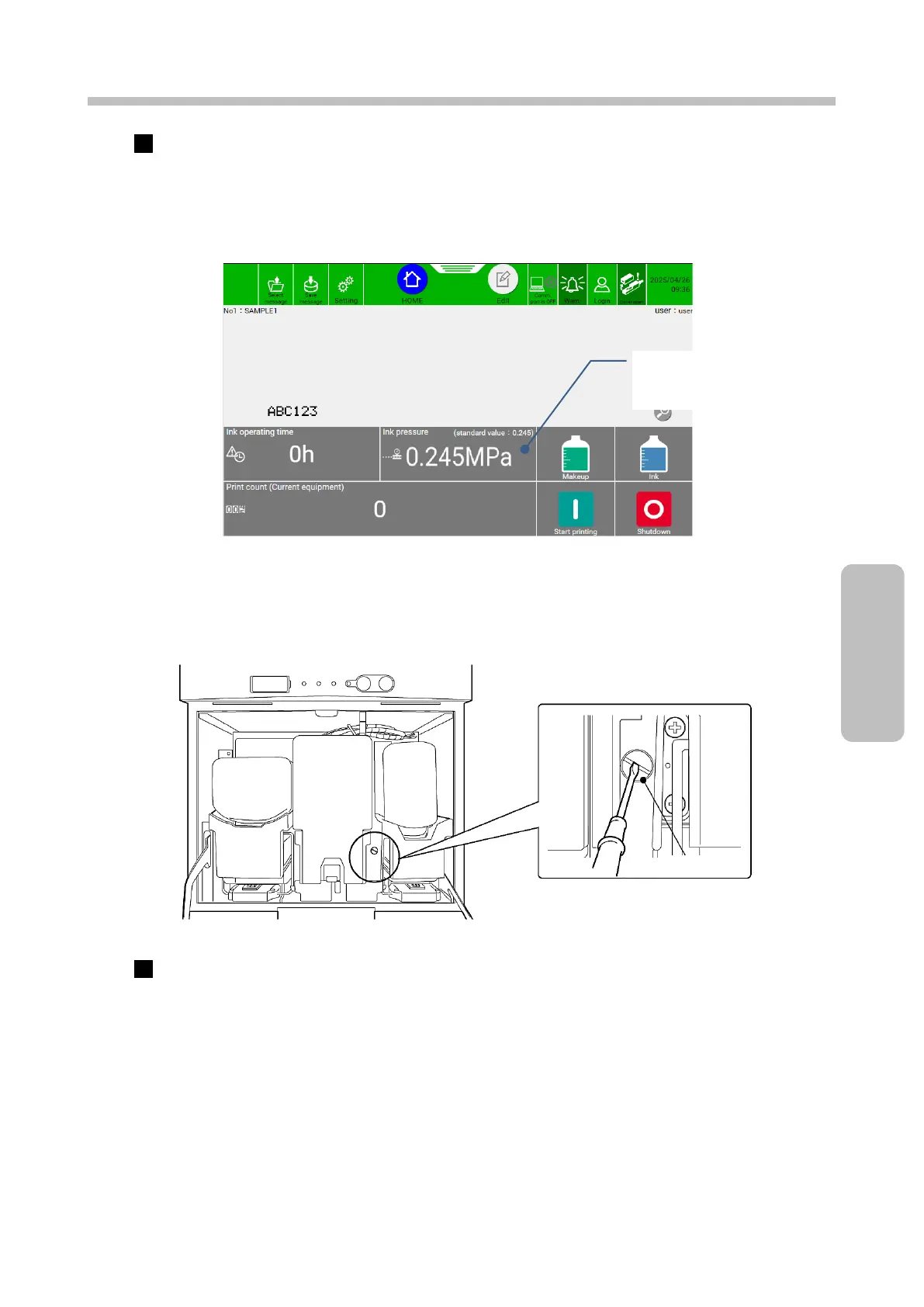Wait until the status changes from [Starting] to [Ready].
● When this unit is used at a low temperature (approximately 25 ℃ or lower), it may take longer than
usual for the printer to enter the [Ready] state.
● Check the ink pressure.
If there is a difference of 0.010 MPa or more between the displayed value and the standard value, adjust
the pressure by turning the pressure adjusting screw with a flat screwdriver so that the difference falls
within ±0.002 MPa of the standard value.
Input the print target detection signal and check whether or not the printing state and print description are
correct.
● If the print target detection signal is input when the status is [Ready], the set print description is
printed.
To increase the pressure, turn it clockwise.
To decrease the pressure, turn it counterclockwise.
