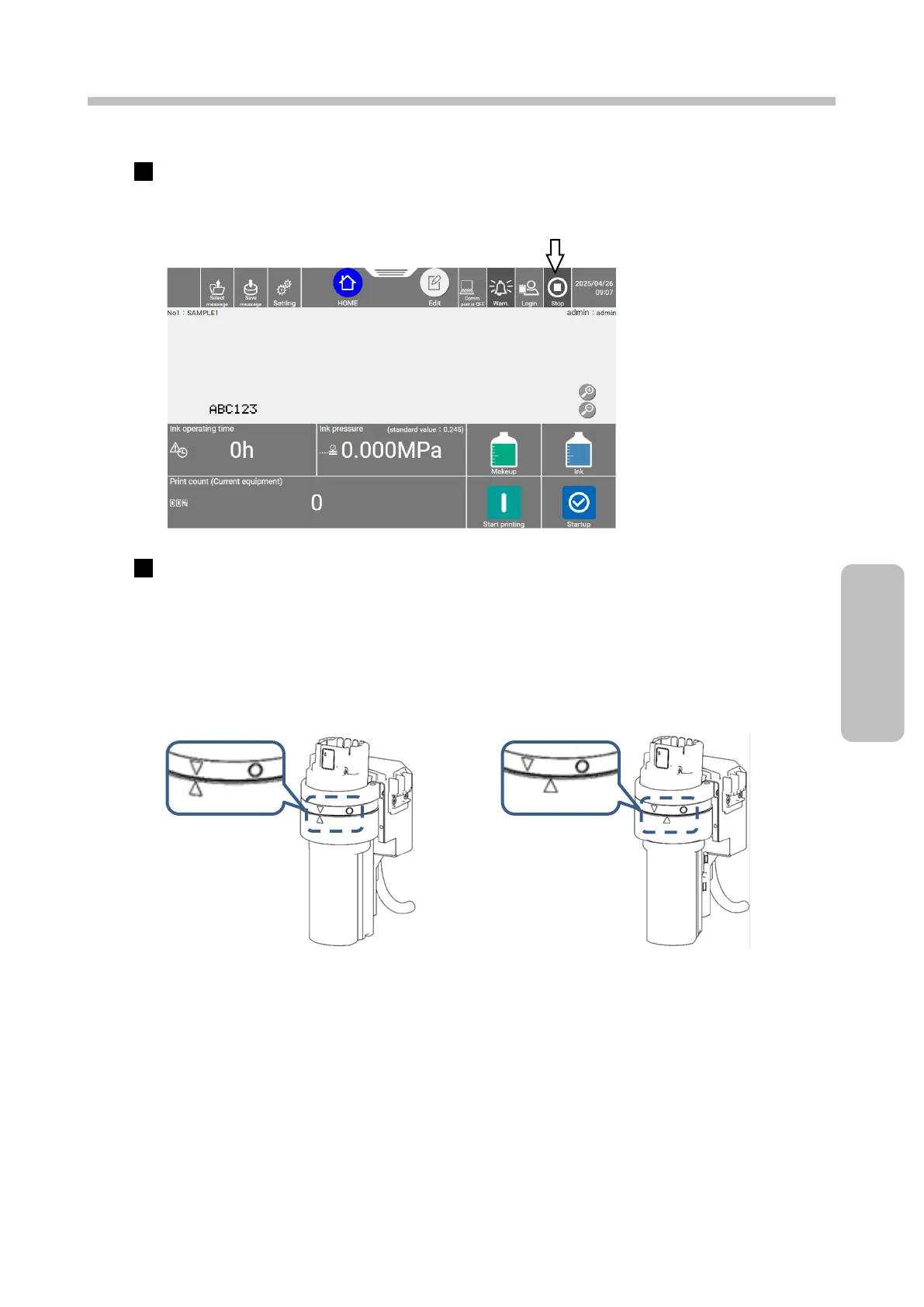Operation procedure
Make sure that the unit is in the [Standby] or [Stop] state.
Make sure that the recovery container of the head cleaning unit is correctly installed.
● Make sure that the "▽" mark on the main unit side of the head cleaning unit is aligned with the "△"
mark on the recovery container.
● If the marks are misaligned or the recovery container is installed incorrectly, this function cannot be
executed.
<Correctly installed> <Incorrectly installed>
