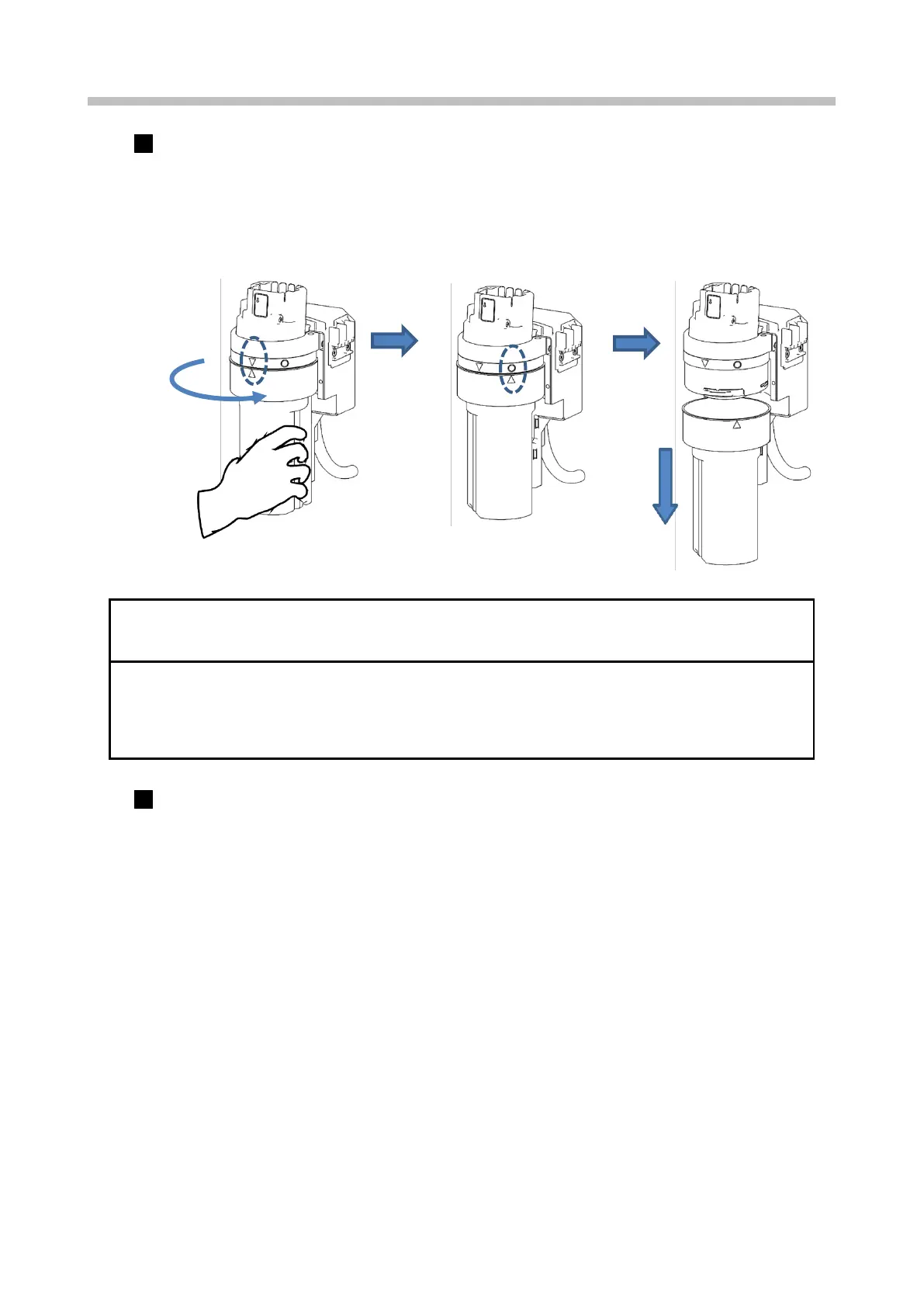Chapter 3 Basic Operation
3-26
Remove the recovery container from the head cleaning unit and drain the makeup in the container.
<<How to remove the recovery container>>
Hold and turn the recovery container until its "△" mark is aligned with the "〇" mark on the head
cleaning unit. Then, slide the recovery container down to remove it from the head cleaning unit.
● Waste solution must be treated according to the local regulations.
● If any vibration or impact is applied to the head cleaning unit after the recovery container is
removed, the solution may leak from the inside.
