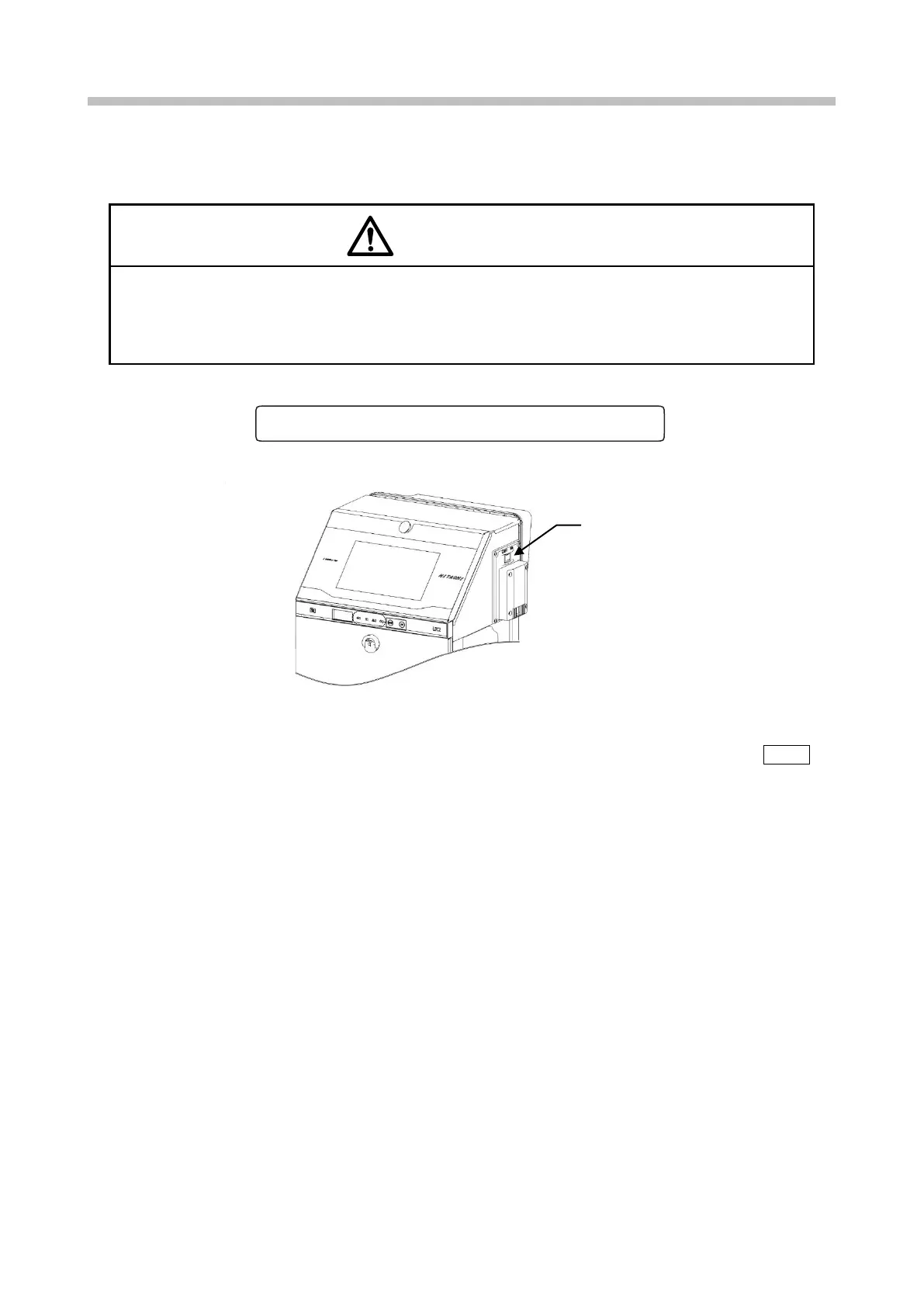Chapter 5. Ink and Makeup Replenishment
5-2
This chapter describes the operations to be performed if an emergency such as an earthquake or fire occurs while
the unit is running.
● If an earthquake, fire, or other emergency occurs while the printer is engaged in printing or just
turned on, press the main power switch to turn off the power.
Do not perform this operation in any other situation than emergency.
● Immediately after the emergency is over, make sure that there are no abnormalities in the unit appearance,
wiring, and inside of the head. Then, press the main power switch to turn the power back ON and press Startup
to start ink ejection.
● If the power is shut down by a power failure
If the power failure lasts for more than five minutes, open the print head cover and clean the orifice plate, its
surrounding parts, and gutter by applying makeup to them. Before resuming the operation by starting ink
ejection, be sure to thoroughly clean the orifice plate, its surrounding parts, and gutter by applying makeup to
them.
Note: In the event of a power failure, make sure that the print description and other settings are correct before
restoring the operation by turning the power ON again. If they are incorrect, reconfigure them.
