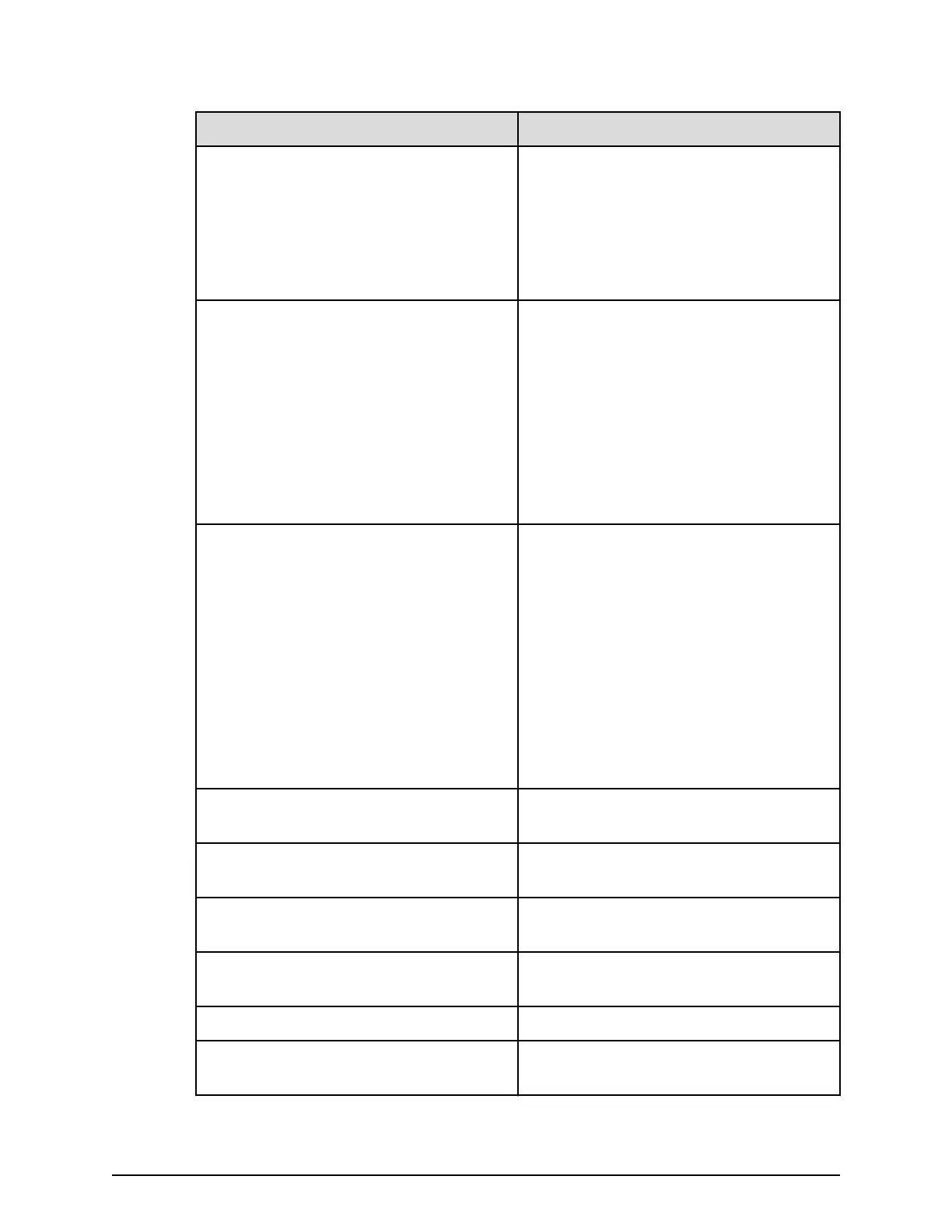Message Corrective action
Log file contains inaccurate
information.
■
Conrm whether ther
e are trace les
other than the input le in the folder.
■
Trace le may be corrupt. Re-examine
the trace le.
■
Conrm that the trace le is from a VSP
G900 orVSP F900
Configuration information file
loading has failed.
■
Re-examine the conguration le.
■
Provide sucient space for storing the
conguration le.
■
Check access authorization to the
folder where the conguration le is
located.
■
Check whether another application is
trying to access the folder that contains
the conguration le.
Configuration information file
saving has failed.
■
Provide sucient space for storing the
conguration le.
■
Check the access authorization to the
folder where the conguration le is
located.
■
Check whether another application is
trying to access the folder that contains
the conguration le.
■
Check whether the conguration
exceeds unit connection support
specication 360HDD OFF.
Set the Controller Box.
Set a controller to the logical or physical
congur
ation gure.
The rack sides exceeds the
maximum value 42.
Set the rack size to 42 or below.
The rack size of 1 is
insufficient.
Set the size of rack 1 to 2.
The rack size of 1 is
insufficient.
Set the size of rack 1 to 4.
Set the Drive Box.
Set one or more drive trays.
Unable to set the Drive Box
below the controller.
Set a drive box above a controller.
BECK tool messages
Chapter 1: Installation site considerations
Site Preparation Guide for VSP G/F350, G/F370, G/F700, G/F900 36
