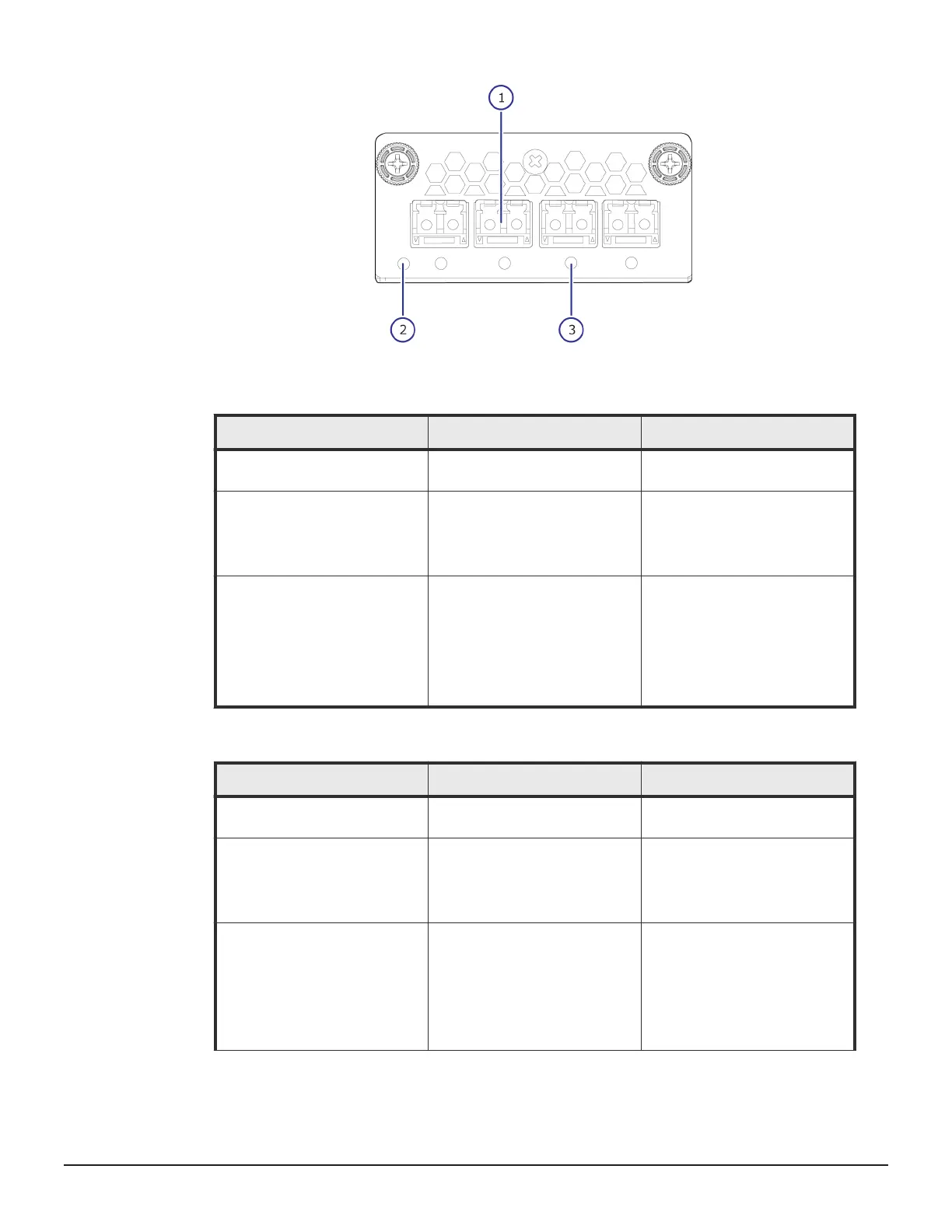Table 1 8-Gbps Fibre Channel
Number
Item Description
1
Fibre Channel connectors Connect to Fibre Channel
cables.
2
STATUS LED Green: Front end module is in
power-on state.
Red: Front end module can be
removed safely.
3
PORT LED Red: Small form factor
pluggable can be removed.
Blue: Normal link status at 8-
Gbps.
Green: Normal link status at 2-
Gbps or 4-Gbps.
Table 2 32-Gbps, 16-Gbps Fibre Channel
Number
Item Description
1
Fibre Channel connectors Connect to Fibre Channel
cables.
2
STATUS LED Green: Front end module is in
power-on state.
Red: Front end module can be
removed safely.
3
PORT LED Red: Small form factor
pluggable can be removed.
Blue: Normal link status at 16-
Gbps (16-Gbps).
Blue: Normal link status at 32-
Gbps (32-Gbps).
36 Host, Network, and Drive Tray Ports and LEDs
Hitachi Virtual Storage Platform G400, G600 Hardware Reference Guide