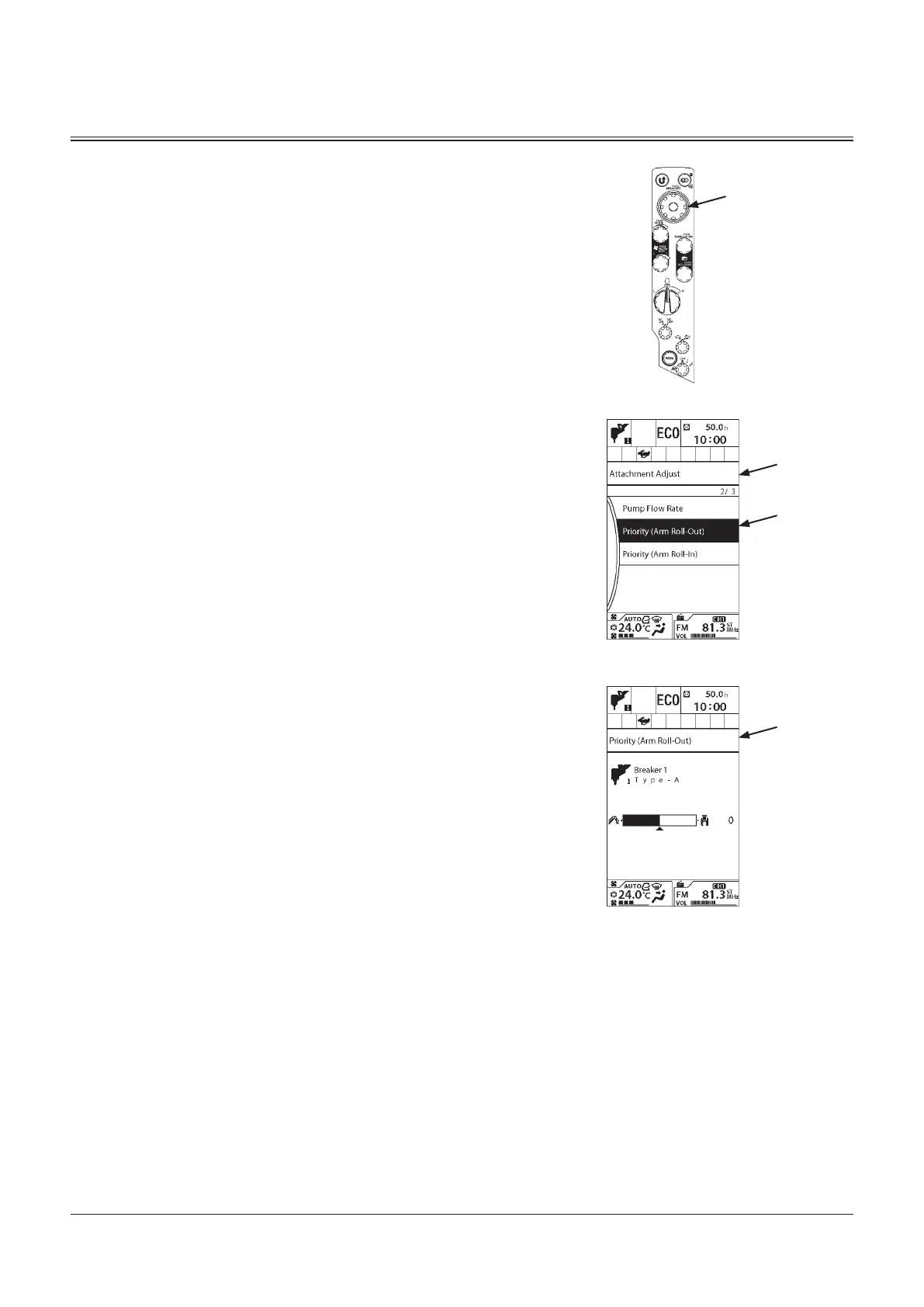OPERATOR'S STATION
1-49
5. Push selector knob (2) to display Attachment Adjust
screen (7).
6. Rotate selector knob (2) to highlight Priority (Arm Roll-
Out) (8).
7. Push selector knob (2) to display Priority (Arm Roll-Out)
screen (9).
8. Rotate selector knob (2) clockwise to increase flow
rate to the attachment. Rotate selector knob (2)
counterclockwise to increase flow rate to the arm roll-
out circuit.
9
7
8
2
MDAA-01-235EN
MDAA-01-132EN
MDCD-01-026
