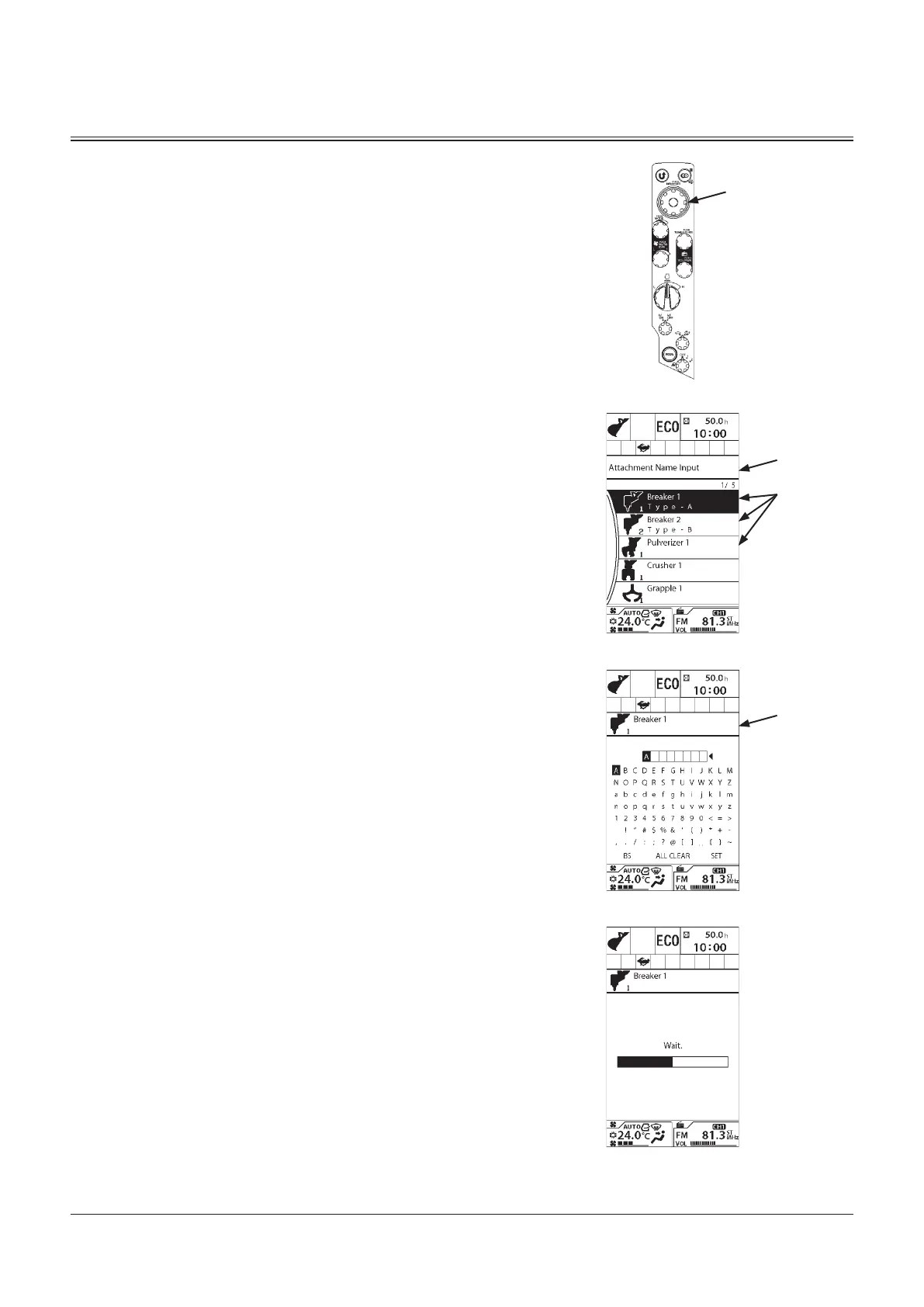OPERATOR'S STATION
1-53
5. Push selector knob (2) to display Attachment Name
Input screen (7).
6. Rotate selector knob (2) to highlight Desired Attachment
Name (8).
7. Push selector knob (2) to display Name Change screen
(9).
8. Rotate selector knob (2) right or left to highlight a
character, and push selector knob (2).
9. After inputting the new name, rotate selector knob (2)
to highlight "SET". Push selector knob (2) to finalize the
setting.
f
NOTE: In order to delete the last entered character, rotate
selector knob (2) to highlight "BS" (Back Space), and then push
selector knob (2). In order to delete all entered characters,
rotate selector knob (2) to highlight "ALL CLEAR". Push selector
knob (2).
9
7
8
2
MDAA-01-134EN
MDAA-01-137EN
MDAA-01-145EN
MDCD-01-026
