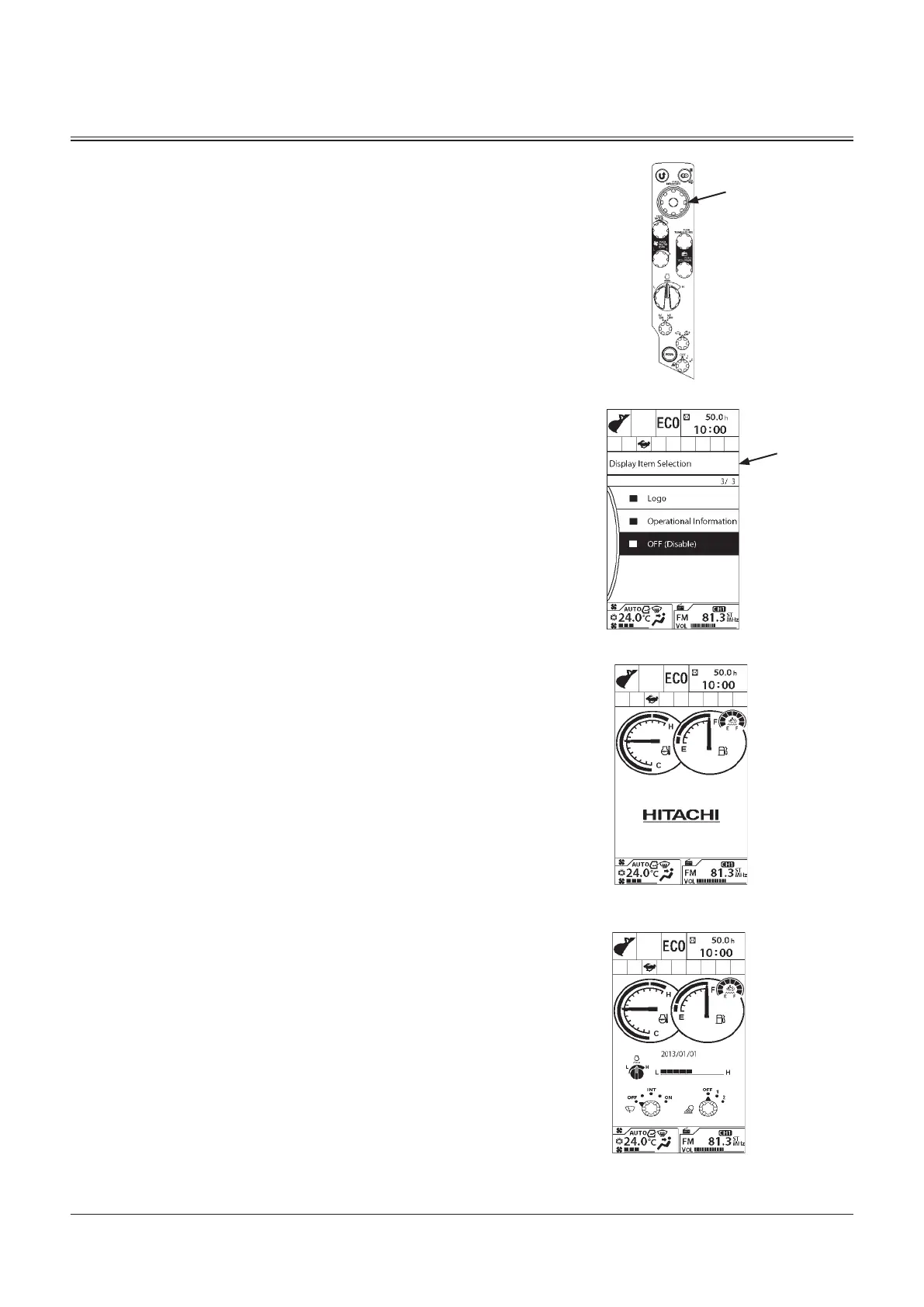OPERATOR'S STATION
1-72
5. Push selector knob (2) to display Display Item Selection
screen (7).
6. Rotate selector knob (2) to highlight the Desired Display.
Push selector knob (2) to set the image. (Selecting OFF
sets non-display.)
f
NOTE: When a display is selected, the mark "" is displayed
in green. When not selected, the mark "" is displayed in gray.
7
Logo
Operation Information
2
MDAA-01-238EN
MDCD-01-026
MDC1-01-222
MDC1-01-239
