
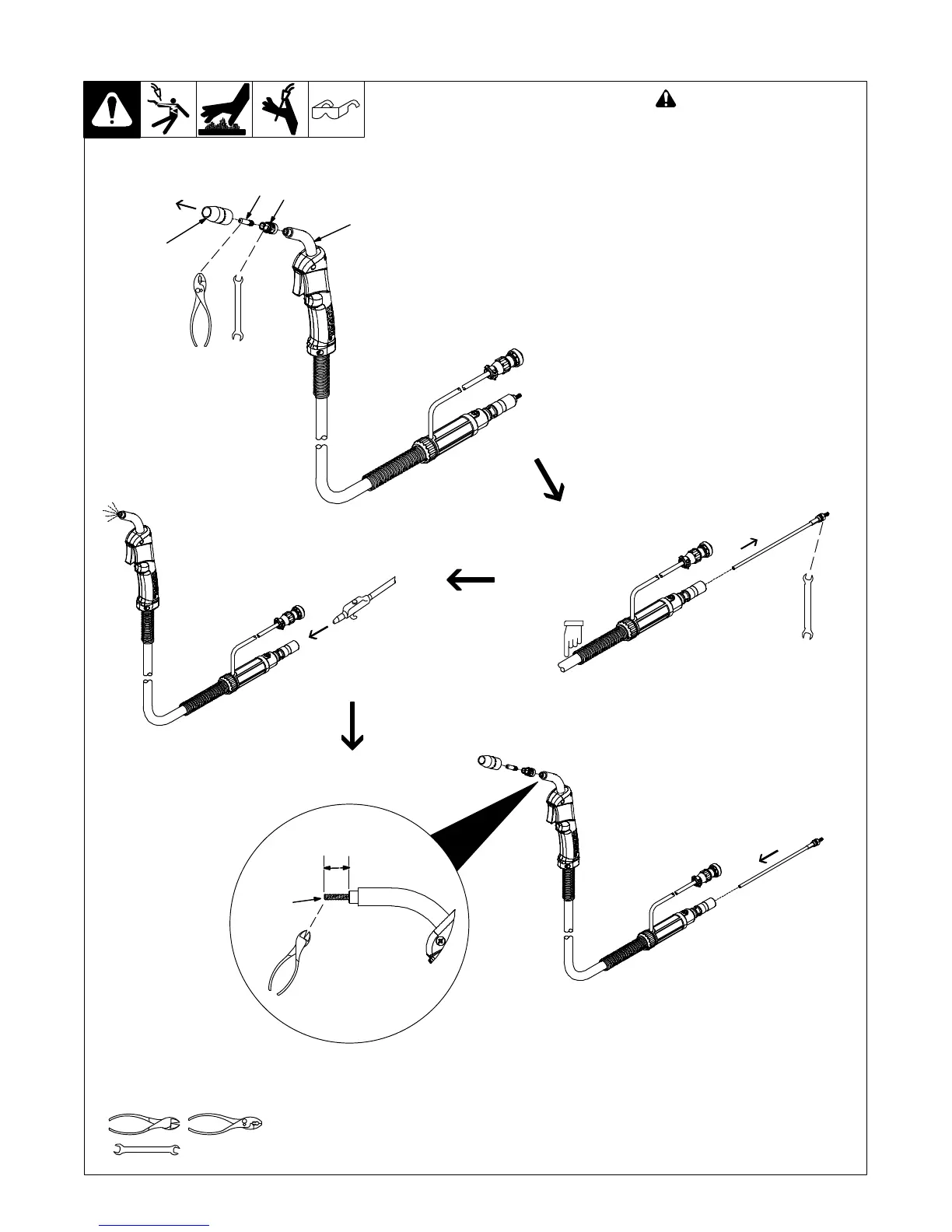 Loading...
Loading...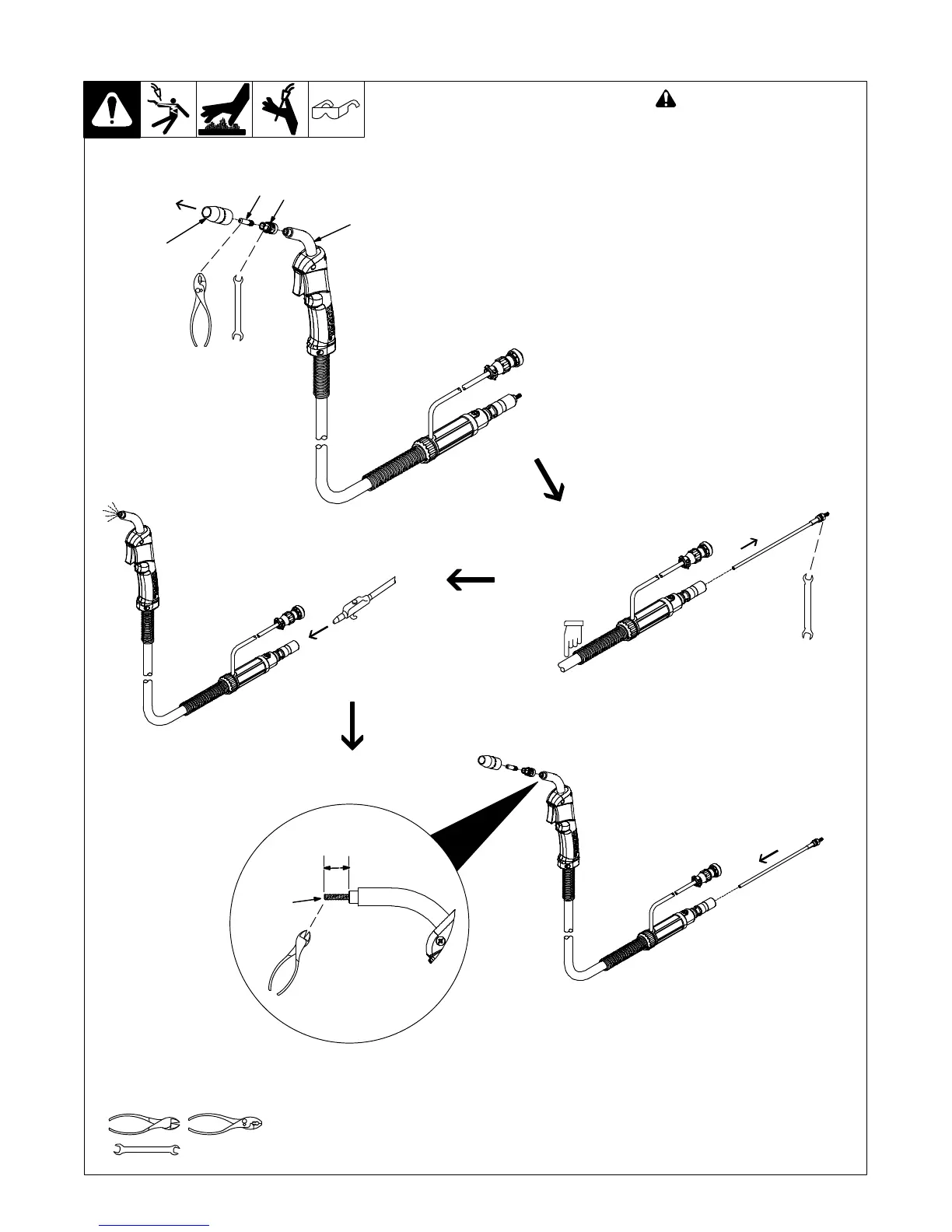
Do you have a question about the Hobart 210 MVP and is the answer not in the manual?
| Weldable Materials | Steel, Stainless Steel, Aluminum |
|---|---|
| Processes | MIG (GMAW), Flux-Cored (FCAW) |
| Input Frequency | 60 Hz |
| Amperage Output | 140A |
| Spool Size Capacity | 4 in / 8 in |
| Welding Amperage Range | 25-140A (120V), 25-210A (240V) |
| Input Phase | Single Phase |
| Wire Size | 0.023-0.035 in (0.6-0.9 mm) |
| Input Voltage | 115V / 230V |











