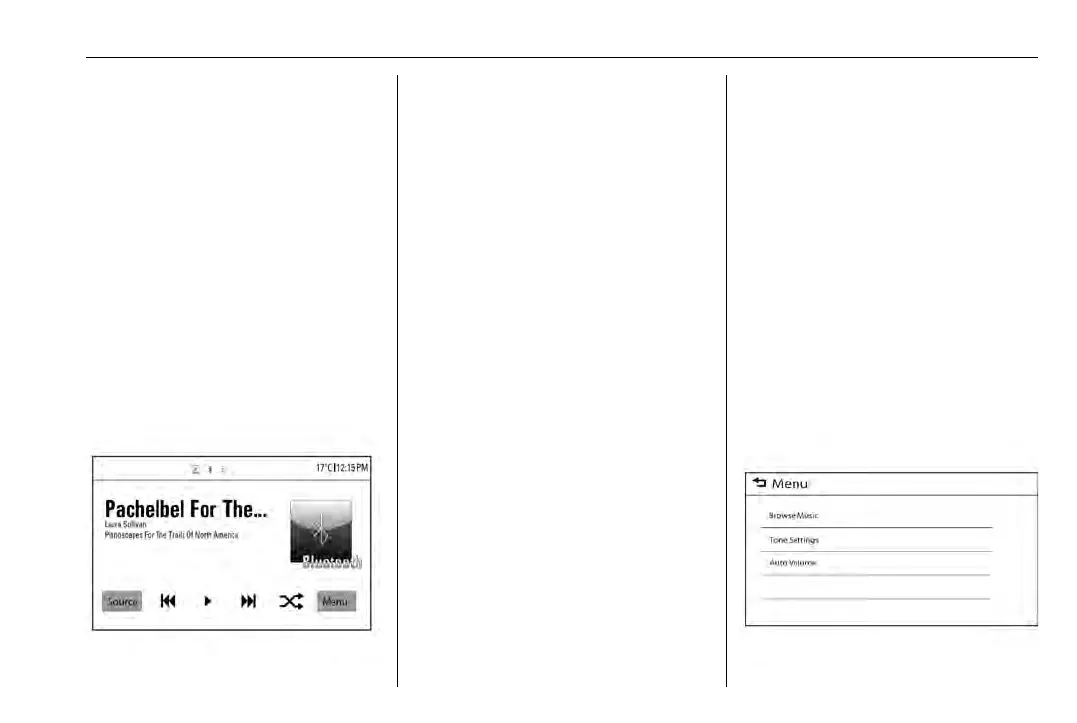Holden Spark (Next Gen) Owner Manual (GMK-Localising-Holden-9507018) -
2016 - crc - 11/19/15
Infotainment System 99
music player mode ends. If the
mobile phone or Bluetooth
device is not in the waiting
screen mode, some devices may
not automatically play in
Bluetooth music play mode.
Playing Bluetooth music
1. Press
{ on the control panel.
2. Touch AUDIO on the
home menu.
3. Touch Source on the screen.
4. Touch Bluetooth to select the
connected Bluetooth music
play mode.
Note
If the Bluetooth device is not
connected, then this function cannot
be selected.
Pause
Touch
j during playback. Touch r
again to resume playback.
Playing the next music
Touch
d to play the next music.
Playing the previous music
Touch
g within 2 seconds of
playback time to play the previous
music.
Returning to the beginning of the
current music
Touch
g after 2 seconds of
playback time.
Search
Hold down
g or d to fast forward
or rewind.
Playing music randomly
Touch
Z during playback.
.
Z : Plays all files randomly.
.
u : Returns to normal
playback.
Note
Some functions may not be
supported depending on the mobile
phone.
General operation of the Bluetooth
music menu
1. Touch Menu on the Bluetooth
music screen.