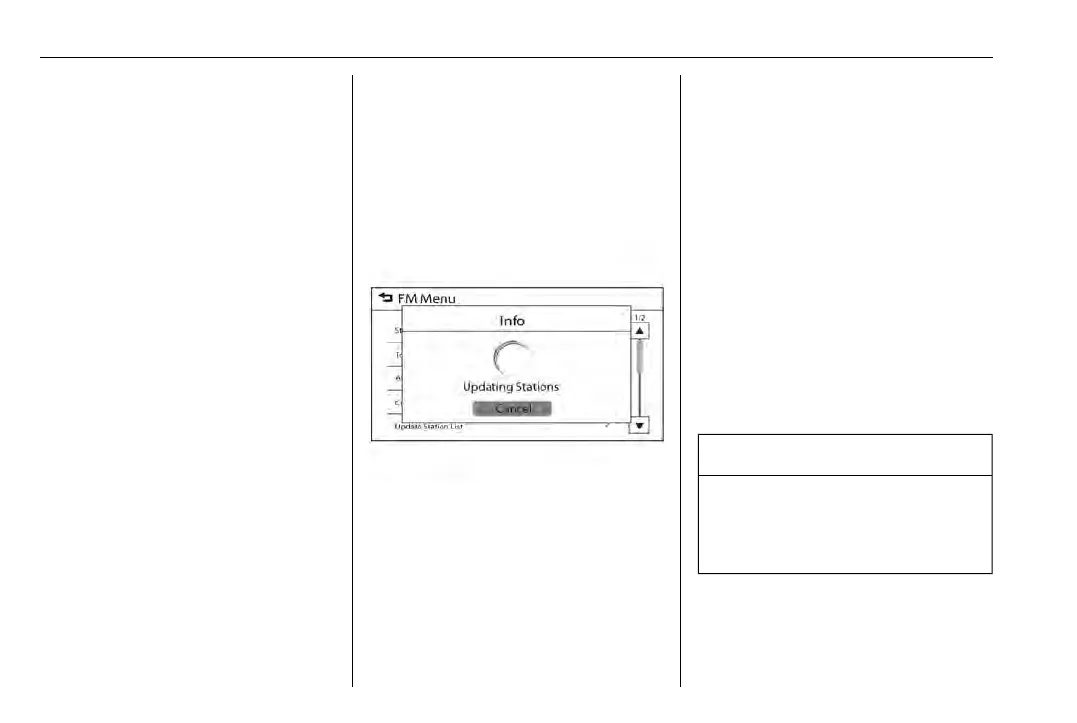Holden Spark (Next Gen) Owner Manual (GMK-Localising-Holden-9507018) -
2016 - crc - 11/19/15
90 Infotainment System
.
Fade : Adjust the front/rear
speaker balance by
dragging the round cursor
up or down the vehicle
interior image.
.
Balance : Adjust the left/
right speaker balance by
dragging the round cursor
left or right in the vehicle
interior image.
.
EQ (Equaliser) : Select or
turn off the sound style.
(Talk, Rock, Jazz, Pop,
Country, Classical, Custom)
2. Touch
3.
Auto Volume
When Auto Volume is turned on, the
volume will automatically be
controlled according to the vehicle
speed to offset the noise from the
engine and tyres.
1. From the FM/AM menu, touch
the Auto Volume.
2. Select the desired option. (Off/
Low/Medium-Low/Medium/
Medium-High/High)
Update Station List
1. From the FM/AM menu, press
the Update Station List to
display the update FM/AM
station list. The FM/AM
broadcasting list update will
proceed.
2. During the FM/AM
broadcasting list update, touch
Cancel to stop it from saving
changes.
RDS
Setting the RDS function in a RDS
supported FM radio.
1. From the FM/AM menu, find
the RDS by touching
Q / R.
2. Select on or off.
Region
Setting the jump function by Region
broadcasting
1. From the FM/AM menu, find
the Region by touching
Q / R.
2. Select on or off.
Fixed Mast Antenna
To remove the roof antenna, rotate it
anticlockwise. To install the roof
antenna, rotate it clockwise.
Caution
To avoid damage, remove the
antenna before entering an
automatic car wash or a place
with a low ceiling height.
Install the antenna fully tightened
and adjusted to the upright position
to ensure proper reception.