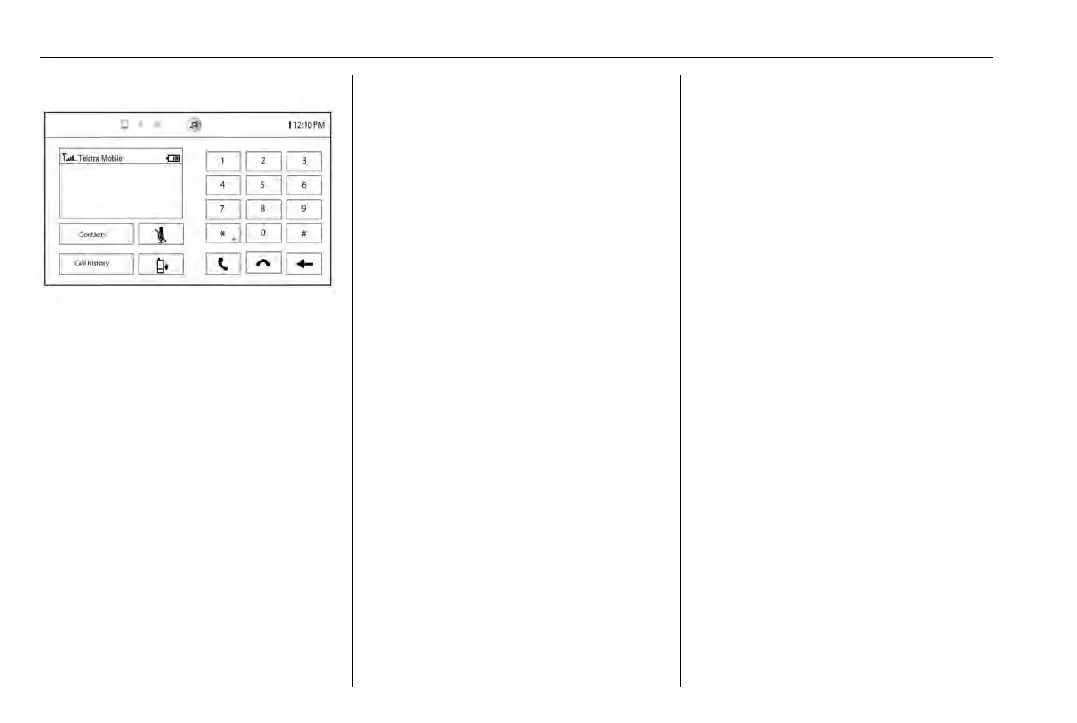Holden Spark (Next Gen) Owner Manual (GMK-Localising-Holden-9507018) -
2016 - crc - 11/19/15
102 Infotainment System
If the connection fails, a failure
message is displayed on the
Infotainment system.
When there is a paired device on
the Infotainment system
1. Press
{ on the control panel.
2. Touch SETTINGS on the
home menu.
3. Touch Bluetooth > Device
Management.
4. Touch the device you wish to
pair from the “Device
Management” screen, and then
follow step 6. To add a device
not in the list, touch Search
Device.
5. Touch the desired device to
pair on the searched list
screen.
(1) If SSP is supported, touch
Yes or Pair on the pop-up
screen of the Bluetooth device
and the Infotainment system.
(2) If SSP is not supported,
input the PIN code on your
Bluetooth device as shown on
the screen.
6. When your Bluetooth device
and the Infotainment system
are successfully paired,
Z / 5
is displayed on the “Device
Management” screen.
.
The connected phone is
highlighted with a
5 mark.
.
The
Z / 5 mark indicates
that the hands-free and
phone music functions are
enabled.
.
The
5 mark indicates that
only the hands-free function
is enabled.
.
The
Z mark indicates only
Bluetooth music is enabled.
Note
.
The phone book is automatically
downloaded when your
Bluetooth phone is successfully
paired with the Infotainment
system, if supported by the type
of phone.
If it is not automatically
downloaded, proceed with the
phone book download on your
phone. It is recommended that
you always accept the phone
book request during the initial
pairing of the phone.
.
The Infotainment system can
register up to ten Bluetooth
devices.
.
If the connection fails, a failure
message is displayed on the
Infotainment system.
