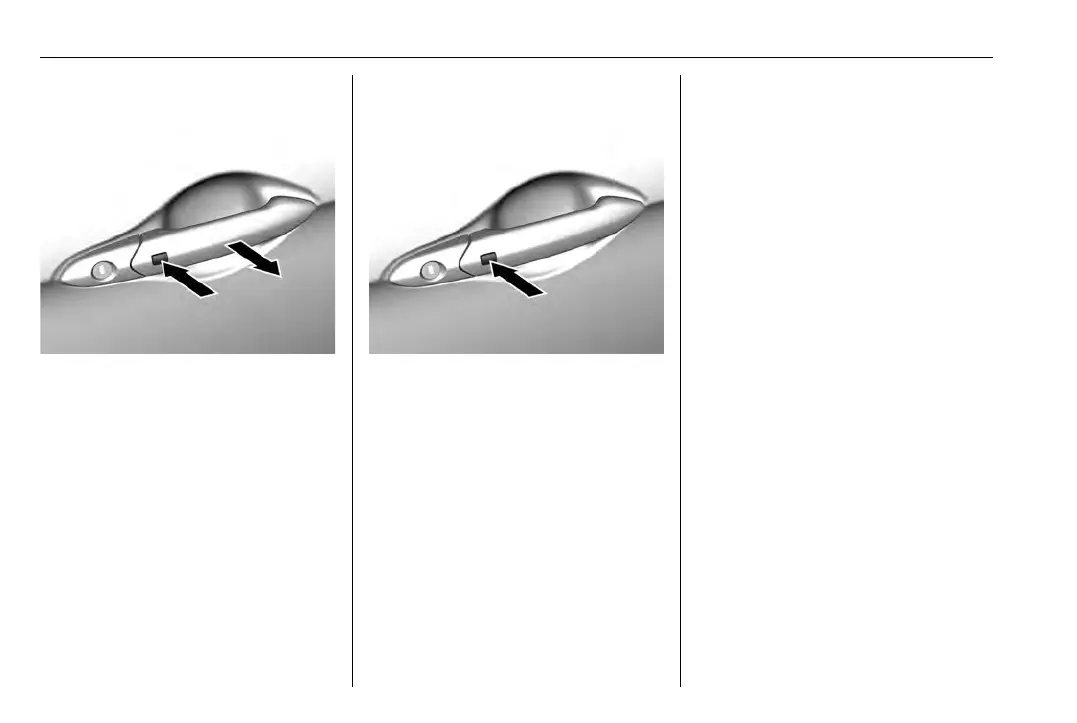Holden Spark (Next Gen) Owner Manual (GMK-Localising-Holden-9507018) -
2016 - crc - 11/19/15
22 Keys, Doors, and Windows
Unlocking
Press the button on either front door
handle. The doors and tailgate are
unlocked.
The unlocking mode can be set in
the Settings menu in the
infotainment system.
Vehicle Personalisation 0 69.
The setting can be saved for the
electronic key being used.
Memorised Settings 0 20.
Locking
Press the button on either front door
handle. The doors and tailgate are
locked.
The system only locks if:
.
it has been more than 5 seconds
since unlocking, or
.
the unlock button has been
pressed twice within
5 seconds, or
.
any door has been opened and
then all doors are closed.
If the driver’s door is not closed
properly or the electronic key
remains in the vehicle, locking will
not be permitted and a warning tone
sounds three times.
If there have been two or more
electronic keys in the vehicle and
the ignition was on once, the doors
will be locked even if just one
electronic key is taken out of the
vehicle.
Unlocking and opening the
tailgate
The tailgate and the doors can be
unlocked by pressing the button
under the tailgate moulding when
electronic key is in range.