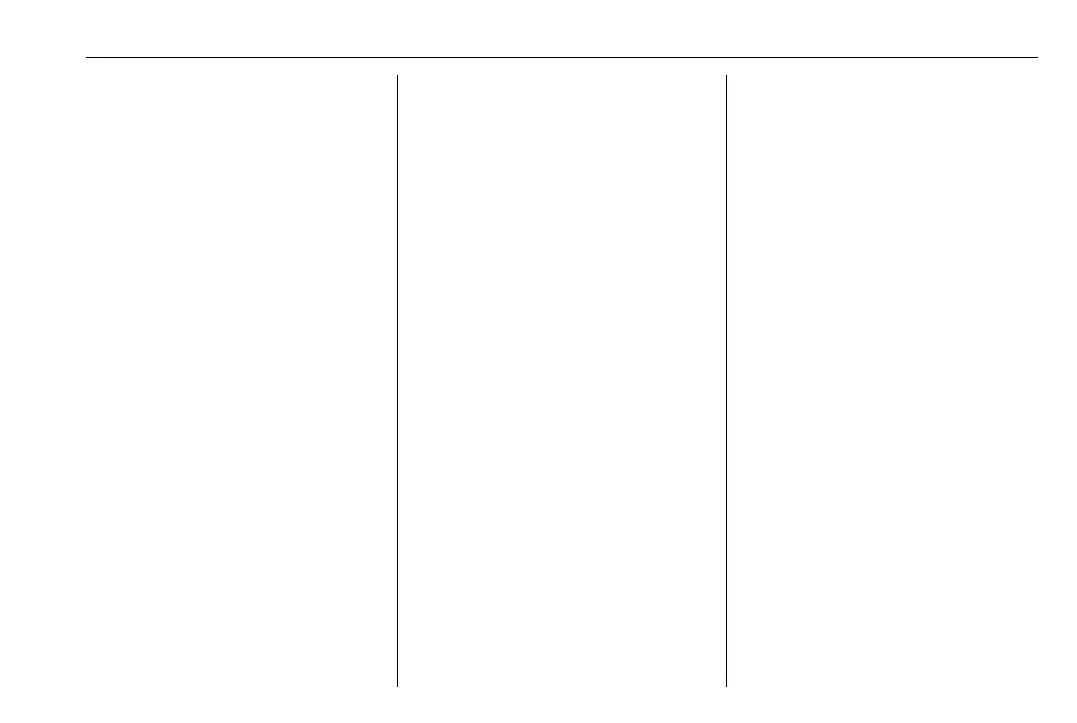Holden Spark (Next Gen) Owner Manual (GMK-Localising-Holden-9507018) -
2016 - crc - 11/19/15
Instruments and Controls 71
Power Door Locks
Select and the following may
display:
.
Auto Door lock
Auto Door lock
This allows selection for the doors
to automatically lock when the
transmission lever is shifted out
of park.
Select On or Off.
Remote Lock Unlock Start
Select and the following may
display:
.
Remote Unlock Light Feedback
.
Remote Lock Feedback
.
Remote Door Unlock
.
Relock Remotely Unlocked
Doors
.
Passive Door Unlock
.
Passive Door Lock
.
Remote Left in Vehicle Alert
Remote Unlock Light Feedback
When on, the exterior lamps will
flash when unlocking the vehicle
with the remote control.
Select Flash Lights or Off.
Remote Lock Feedback
This allows selection of what type of
feedback is given when pressing
Q
on the remote control.
Select Lights Only, Lights & Horn,
Horn Only, or Off.
Remote Door Unlock
This allows selection of which doors
will unlock when pressing
K on the
remote control.
When set to Driver Door, the driver’s
door will unlock the first time
K or
the front door exterior handle button
(vehicles with electronic key
system) is pressed. All doors will
unlock when the button is pressed a
second time. When set to All Doors,
all of the doors will unlock at the first
press of
K or the front door exterior
handle button (vehicles with
electronic key system).
Select All Doors or Driver Door.
Relock Remotely Unlocked Doors
Activate or deactivate the automatic
relock function after unlocking
without opening the vehicle.
Select On or Off.
Passive Door Unlock
This allows the selection of what
doors will unlock when using the
button on the driver door to unlock
the vehicle.
Select All Doors or Driver
Door Only.
Passive Door Lock
Activates or deactivates the passive
locking function. This feature locks
the vehicle automatically after
several seconds if all doors have
been closed and an electronic key
has been removed from the vehicle.
Select On, On with Horn Chirp
or Off.