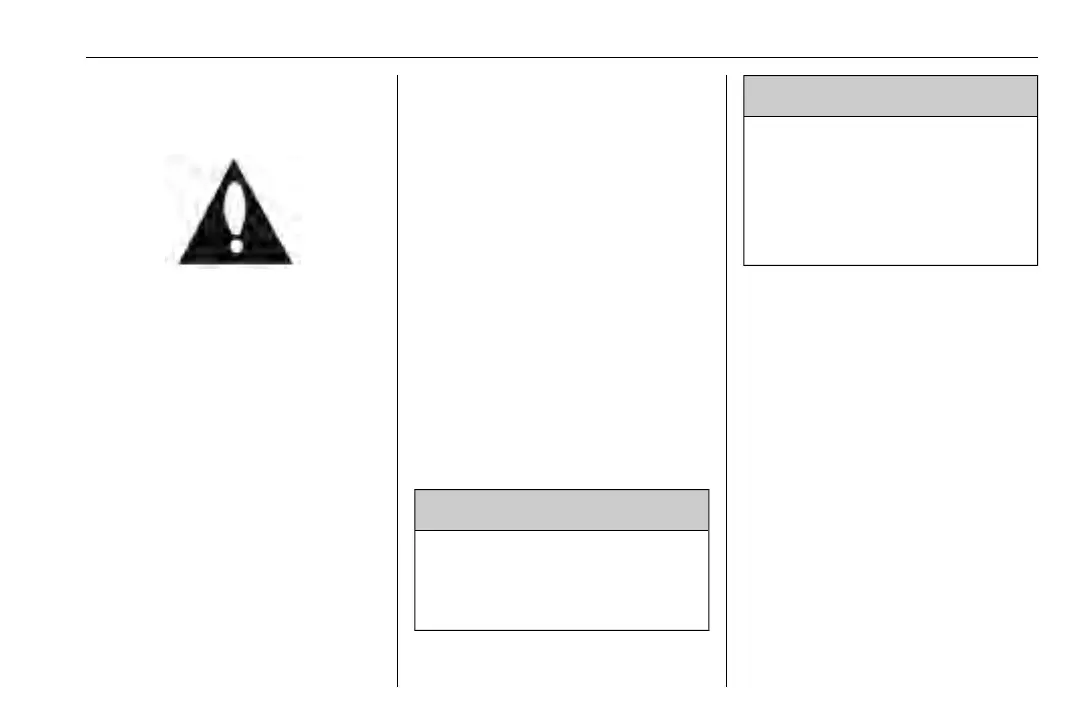Holden Spark (Next Gen) Owner Manual (GMK-Localising-Holden-9507018) -
2016 - crc - 11/19/15
Infotainment System 79
may be of sufficient magnitude to
constitute a risk of electric shock to
persons.
The exclamation mark within an
equilateral triangle is intended to
alert the user to the presence of
important operating and
maintenance (servicing) instructions
in the literature accompanying the
product.
.
Always operate the vehicle in a
safe manner. Do not become
distracted by the vehicle while
driving and always be fully
aware of all driving conditions.
Do not change settings or any
functions.
Pull over in a safe and legal
manner before attempting such
operations. To promote safety,
certain functions are disabled
unless the parking brake is on.
.
To reduce the risk of electric
shock, do not remove the cover
or back of this product. There
are no user-serviceable parts
inside. Refer servicing to
qualified service personnel.
.
To reduce the risk of fire or
electric shock, do not expose
this product to water, rain,
or moisture and do not place
another electric device on LCD
touch display.
.
When driving, keep the volume
of the unit low enough to allow
you to hear sounds from outside
the vehicle, such as emergency
services, etc.
.
Do not drop it and avoid heavy
impacts at anytime.
{
Warning
The infotainment system must be
used so that the vehicle can be
driven safely at all times. Stop the
(Continued)
Warning (Continued)
vehicle in a safe location and
operate the infotainment system
while the vehicle is stationary.
For your safety, some features
are disabled while the vehicle is
in motion.
General Information
The Infotainment system provides
Infotainment in your car, using the
latest technology.
See your Holden dealer to have the
system or software updated and
upgraded.
The radio can be easily used by
registering up to 25 FM or AM
stations with the Preset function.
The Infotainment system can play
USB storage device or iPod/iPhone
products.
Using the phone projection function,
you can operate specific
applications on your smartphone via
the Infotainment system.