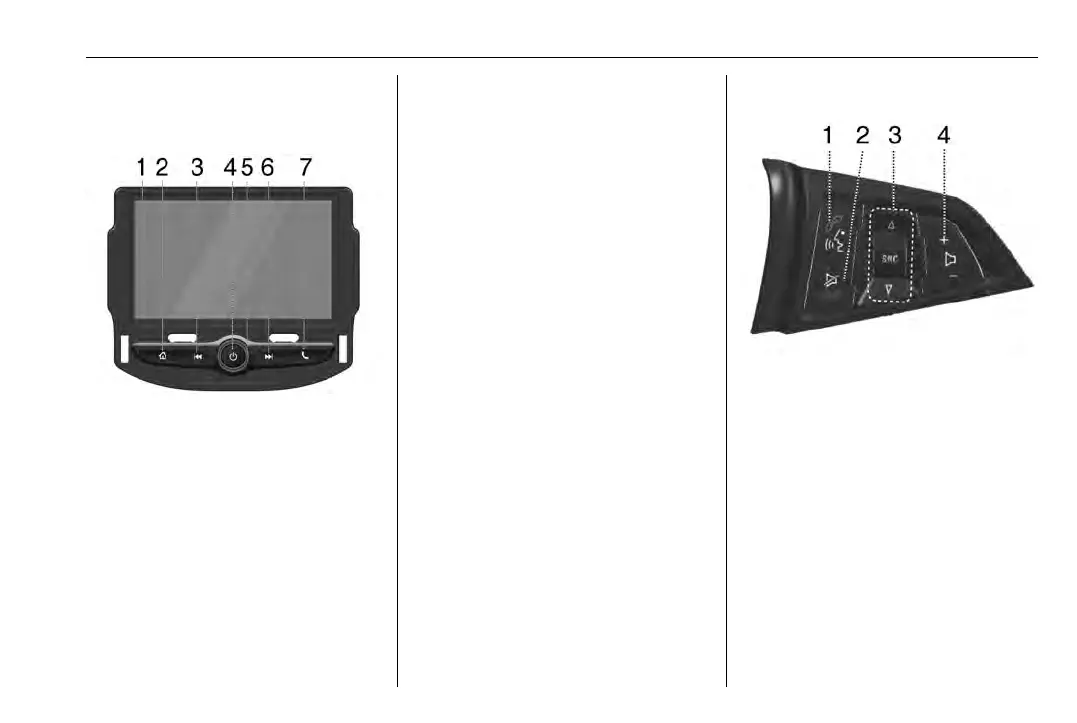Holden Spark (Next Gen) Owner Manual (GMK-Localising-Holden-9507018) -
2016 - crc - 11/19/15
Infotainment System 81
Overview
Control panel
1. Display
Display for Play/Reception/
Menu state and information.
2. HOME (
{)
Press to enter the home menu.
3. Seek (
g)
Press to seek the station or
media content.
4. POWER (
P)
.
Press and hold to turn the
power on/off.
.
Press to turn the mute
function on/off.
5. Volume knob
Rotate the Volume knob to
adjust the volume.
6. Seek (
d)
Press to seek the station or
media content.
7. Phone (
5)
Press to access the Phone
screen. (If there is no
connected phone, the monitor
will show the Device
Management Menu to allow
you to connect a previously
paired phone or establish a
new Bluetooth enabled phone
connection.)
Steering wheel remote control
1. Call (%)
.
When there is no
connected Bluetooth
device on the
Infotainment system
Executes the Bluetooth
device connection.
.
When there is a
connected Bluetooth
device on the
Infotainment system
Press to answer the call or
enter the redial
selection mode.