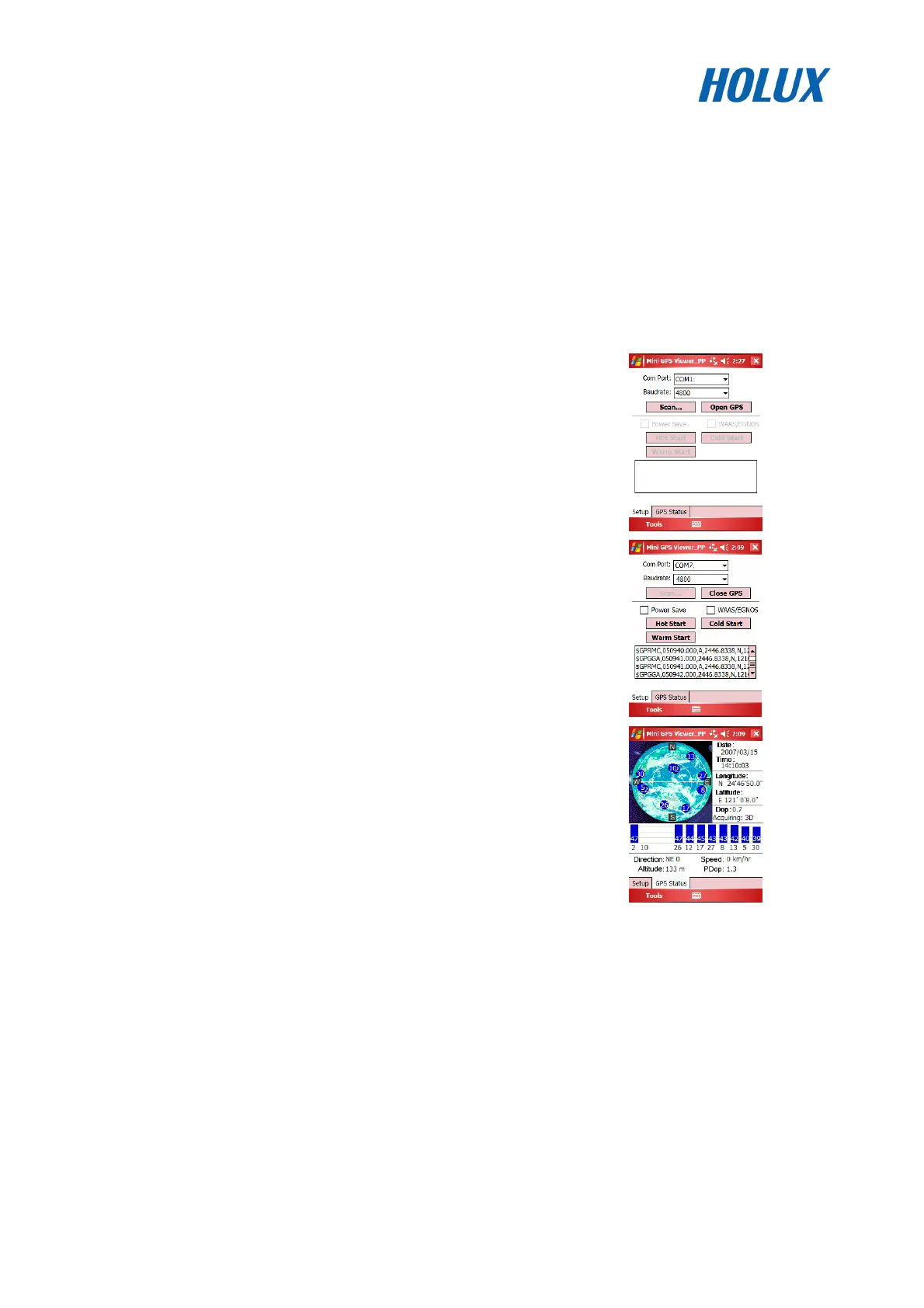13
Installation of Mini GPS Viewer program
We provide a program “Mini GPS viewer.exe” for end user to watch the satellite signal receiving
status on laptop or PDA device. For Windows 2000/XP OS, you can execute “Mini GPS
viewer_PC” directly. For Microsoft Pocket PC, please copy “Mini GPS viewer_PPC” to SD card or
device, then execute “Mini GPS viewer_PPC”.
Execute the Mini GPS Viewer program
1. The following window is shown after executing Mini
GPS Viewer_PPC, The Windows 2000/XP version is
just different on display.
2. Setup the Baud rate: 4800, then tap “Scan” button to
scan your COM Port. Select your COM Port
respectively, then tap “Open GPS” button. Check log
screen below if the satellite data is receiving correctly.
3. Select “GPS Status” panel to observe the GPS
information status
4. In “setup” panel you can see “Hot Start”、“Warm Start”、“Cold Start”、which allow you to
re-acquisition of Ephemeris and Almanac. Basically the satellites are always moving in the
sky, if Ephemeris and Almanac data in GPS Logger can’t meet real satellites status upon you
if GPS Logger is over 0.5 hour power off but you are no longer in the previous position , it
takes more time for the GPS Logger to get GPS position fix soon. We suggest you can click
“Cold Start” or “Warm start” to re-acquisition. Or you can remove the battery for 3 seconds and
reinsert it, this operation is the same with “Cold Start”.
