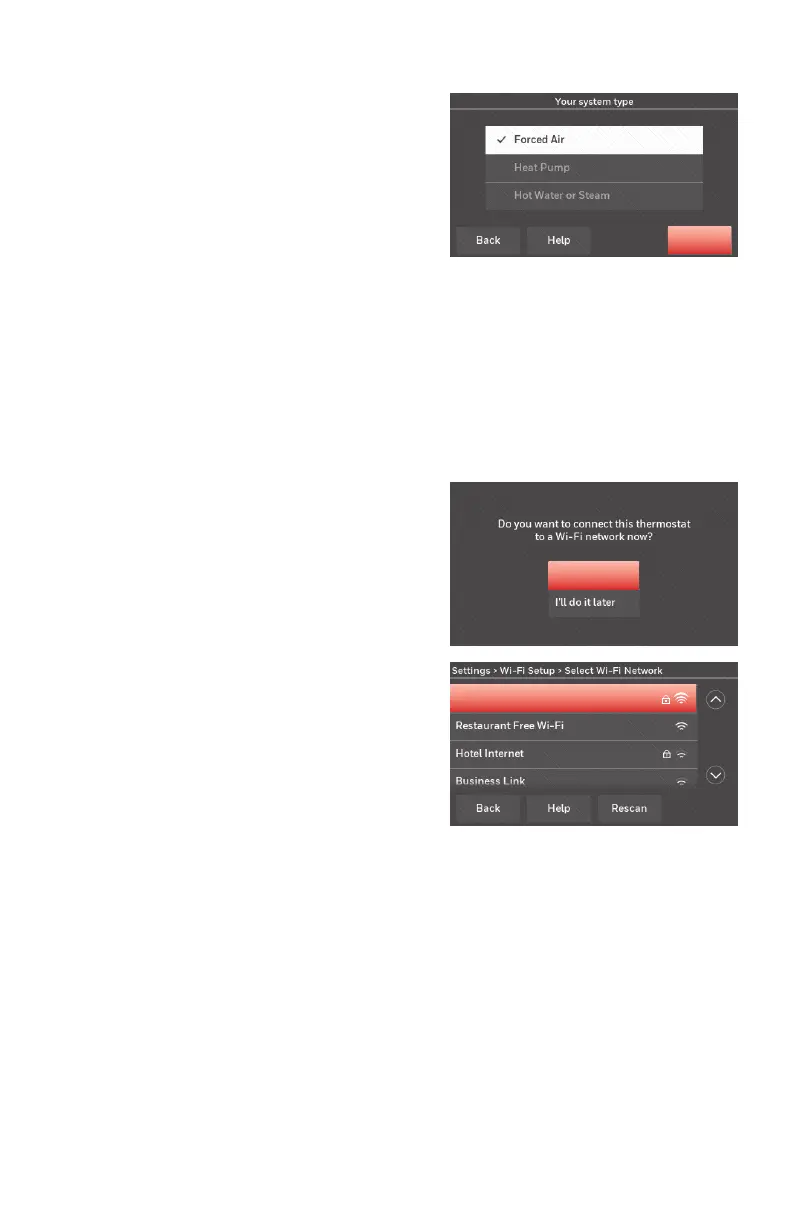69-2715EF—07 10
Installing your thermostat
9e Select your system type and touch
Next. The system type determines
other selections for completing
initial setup. Use the checklist from
Step 6A-d when making selections.
9f Touch Next after making selections
on each screen.
9g Touch Done on the last screen. The
thermostat displays an option to
connect to your WiFi network.
Note: Touch the orange Help button on
any screen for more information.
Next
Connecting to your WiFi network
After touching
Done
on the final screen of the
initial set up, the thermostat displays an option
to connect to your WiFi network.
1 Connect the WiFi network.
Touch Yes to connect the thermostat to
your WiFi network. The screen displays the
message “Searching for wireless networks.
Please wait...” after which it displays a list of
all WiFi networks it can find.
Note: If you cannot complete this step now,
touch
I’ll do it later
. The thermostat will display
the home screen. Complete this process by
selecting
SETTINGS
>
Wi-Fi Setup
. Continue with
Step 2.
2 Select the network.
2a Touch the name of the network you
want to use. The thermostat displays a
password page.
Yes
Your Network
Note: If your home network is not
shown on the list, touch
Rescan
.
