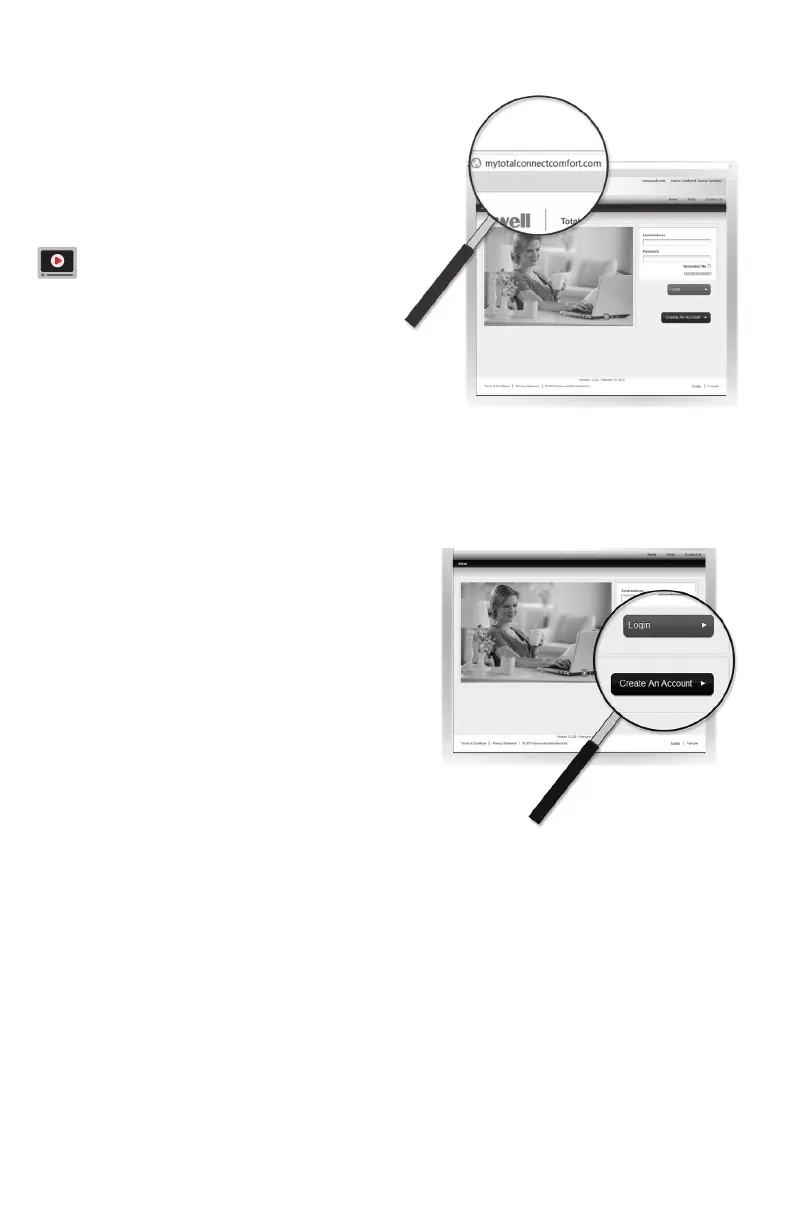13 69-2715EF—07
2 Inicie sesión o cree una cuenta.
Si tiene una cuenta, haga clic en
Login (Inicio de sesión),
o bien,
haga clic en Create An Account
(Crear una cuenta).
2a Siga las instrucciones en la pantalla.
2b Revise su correo electrónico para verificar
si tiene un mensaje de activación
de My Total Connect Comfort. Esto
puede demorar varios minutos.
Nota: Si no recibió un mensaje de
activación, revise su correo no deseado o
use otra dirección de correo electrónico.
2c Siga las instrucciones de activación que se
encuentran en el correo electrónico.
2d Inicie sesión.
Registro del termostato en línea
M31570
Para ver y configurar el termostato de
manera remota, debe tener una cuenta en
Total Connect Comfort. Siga los siguientes
pasos.
1 Abra el sitio web Total Connect Comfort.
Vaya a mytotalconnectcomfort.com
Mire el video Registro del termostato
en
honeywellhome.com/wifi-thermostat
