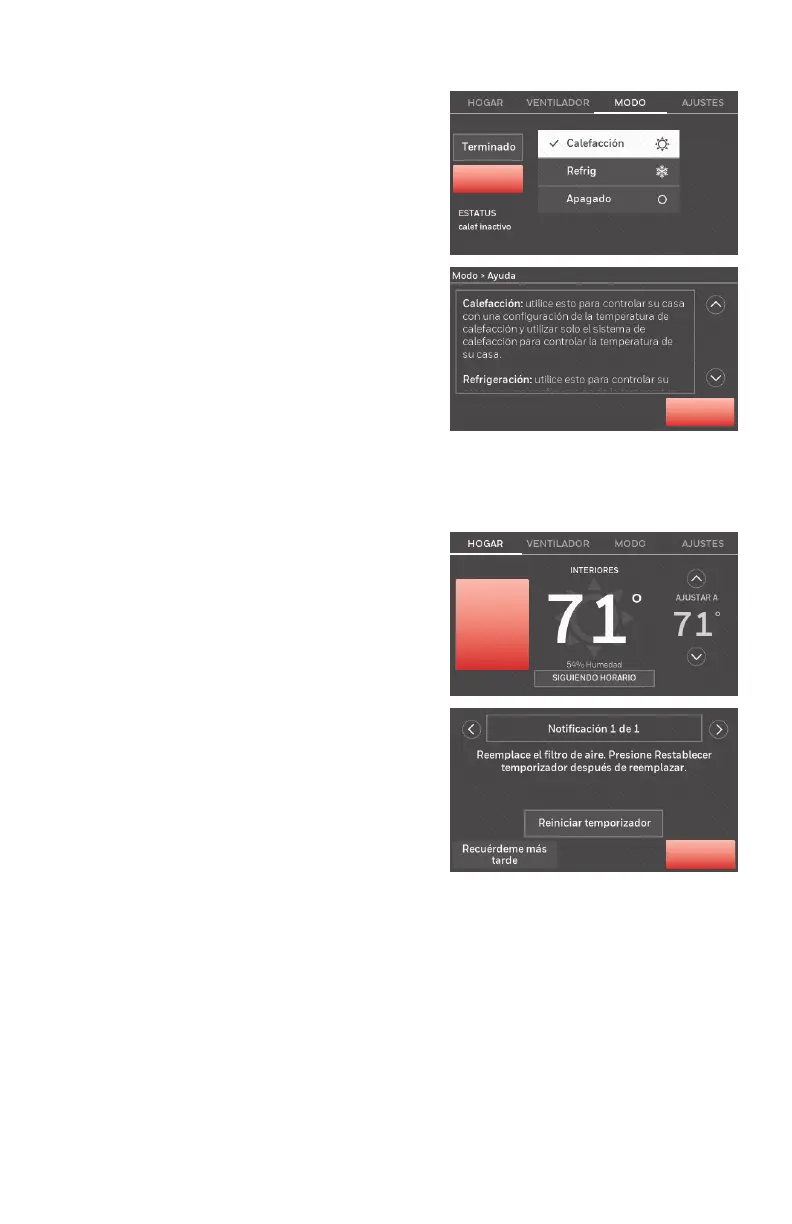31 69-2715EF—07
Cómo obtener ayuda y reaccionar ante las alertas
Su termostato proporciona dos tipos de
asistencia. En caso de que estas opciones de
asistencia no aclaren sus dudas, consulte las
preguntas más frecuentes (página 30) y los
consejos sobre la localización y solución de
problemas (página 32).
Ayuda en la pantalla
La mayoría de las pantallas incluyen un botón
anaranjado de ayuda.
1 Toque Ayuda para visualizar las instrucciones
de uso de la pantalla.
2 Toque OK para volver a mostrar la pantalla
original.
Ayuda
OK
Cómo obtener ayuda y reaccionar ante las alertas
Alertas de pantalla
Su pantalla principal mostrará un botón
grande anaranjado cuando necesite corregir
una configuración o un problema del
sistema.
1 Toque el botón, el termostato muestra
instrucciones para finalizar la tarea sobre
la cual se le alertó.
2 Toque OK en la pantalla de instrucciones
y luego lleve a cabo la tarea. Cuando la
tarea haya finalizado, el botón de alerta
no seguirá mostrándose.
Reemplace
el filtro de
aire
OK
