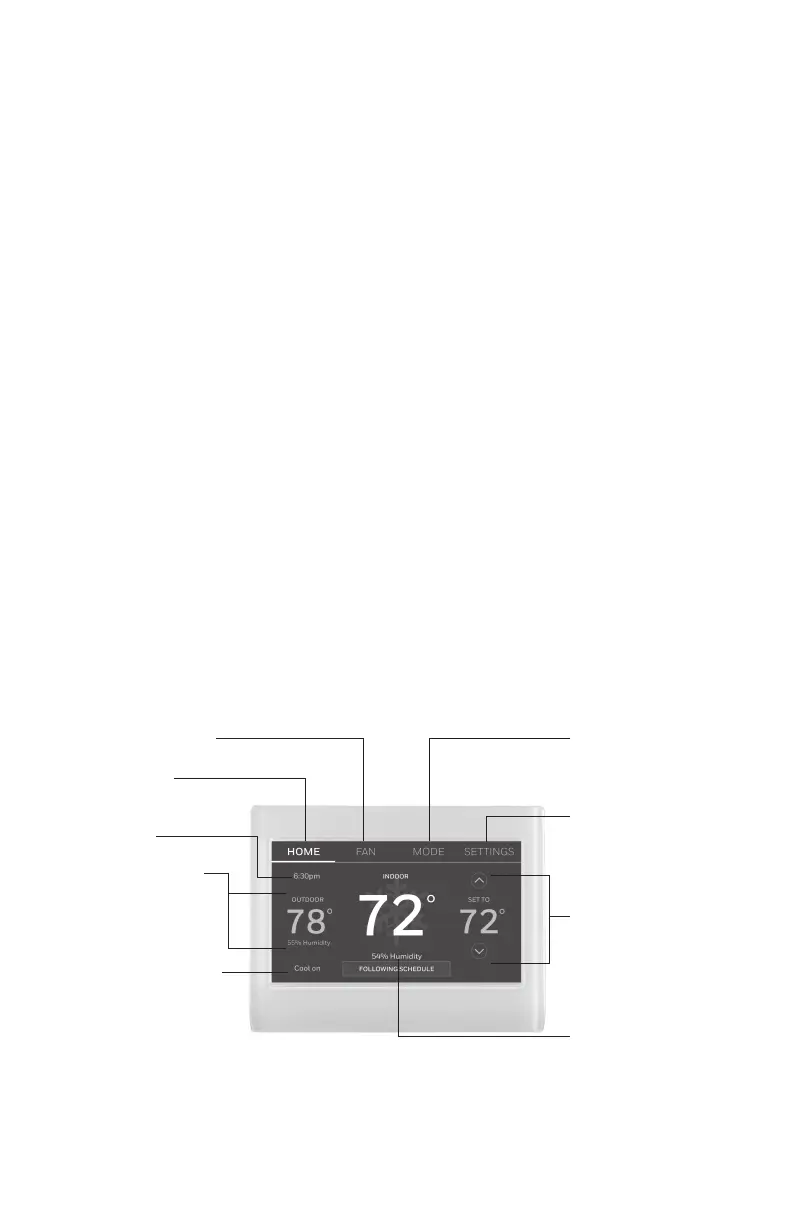69-2715EF—07 1
About your new thermostat
Home screen quick reference ................1
Business screen quick reference .......... 2
Installation
Installing your thermostat ........................3
Connecting to your WiFi network .... 10
Registering your thermostat online ... 13
Operation
Setting the time/date .............................. 15
Setting the fan............................................. 15
Selecting system mode .......................... 16
Preset energy-saving schedules........ 16
Adjusting program schedules ............. 17
Overriding schedules–home................ 18
Overriding schedules–business ......... 18
Viewing equipment status .................... 19
Setting vacation hold–home ............... 19
Setting holiday/event schedules–
business ...................................................... 20
Setting custom events–business ...... 20
Setting holiday schedule–business... 21
Setting holiday override–business ... 22
Initiating occupancy mode–business ..22
Customizing screen color ...................... 23
Setting preferences .................................. 23
Cleaning the thermostat screen ........ 24
Adjusting security settings ................... 24
Software updates ....................................... 25
Unregistering your thermostat ........... 25
Smart Response Technology ............... 25
Pre-occupancy purge .............................. 26
Compressor protection ........................... 26
Auto changeover ........................................ 26
Setting advanced preferences ............ 28
Changing system setup ......................... 28
Appendices
Frequently asked questions ................. 30
Getting help and responding to
alerts ............................................................. 31
Troubleshooting ......................................... 32
Limited warranty ........................................ 34
Table of contents
Quick reference: home use
FAN. Select fan mode.
HOME. Touch to
display Home screen.
Current time.
Outdoor conditions.
Outdoor temperature
and humidity appear
after registration.
Current status.
Shows system mode
(heat/cool).
MODE. Select system
mode (heat, cool, auto,
em heat).
SETTINGS. Touch to
display options. Start
here to set a program
schedule.
Current setting.
Change temperature
setting and select
temporary or
permanent hold.
Indoor conditions.
Shows indoor
temperature and
humidity.
