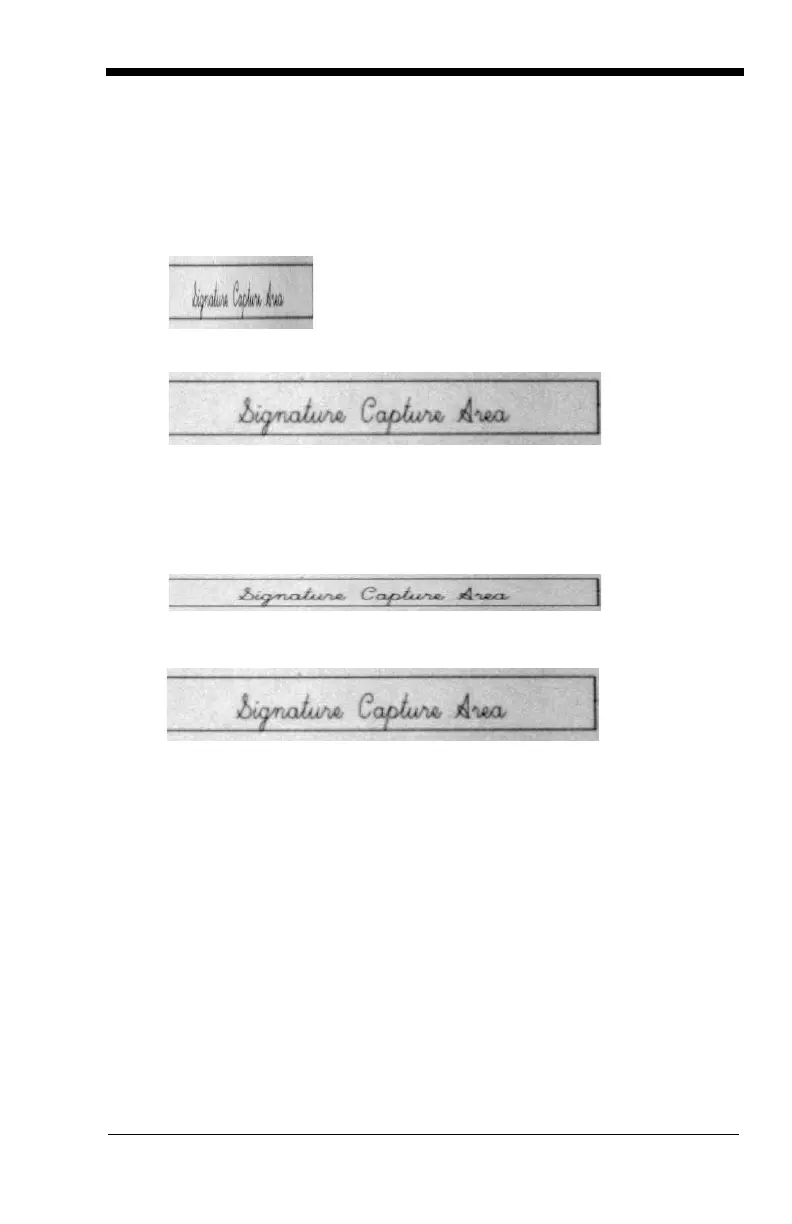8 - 17
IMGBOX Modifiers
A - Output Image Width
This option is used to size the image horizontally. If using this option, set the
resolution (R) to zero.
B - Output Image Height
This option is used to size the image vertically. If using this option, set the
resolution (R) to zero.
D - Pixel Depth
This indicates the number of bits per pixel in the transmitted image, which
defines whether it will be grayscale or black and white.
8D 8 bits per pixel, grayscale image
(default)
1D 1 bit per pixel, black and white image
Example of Image Width set to 200A:
Example of Image Width set to 600A:
Example of Image Height set to 50B:
Example of Image Height set to 100B:
