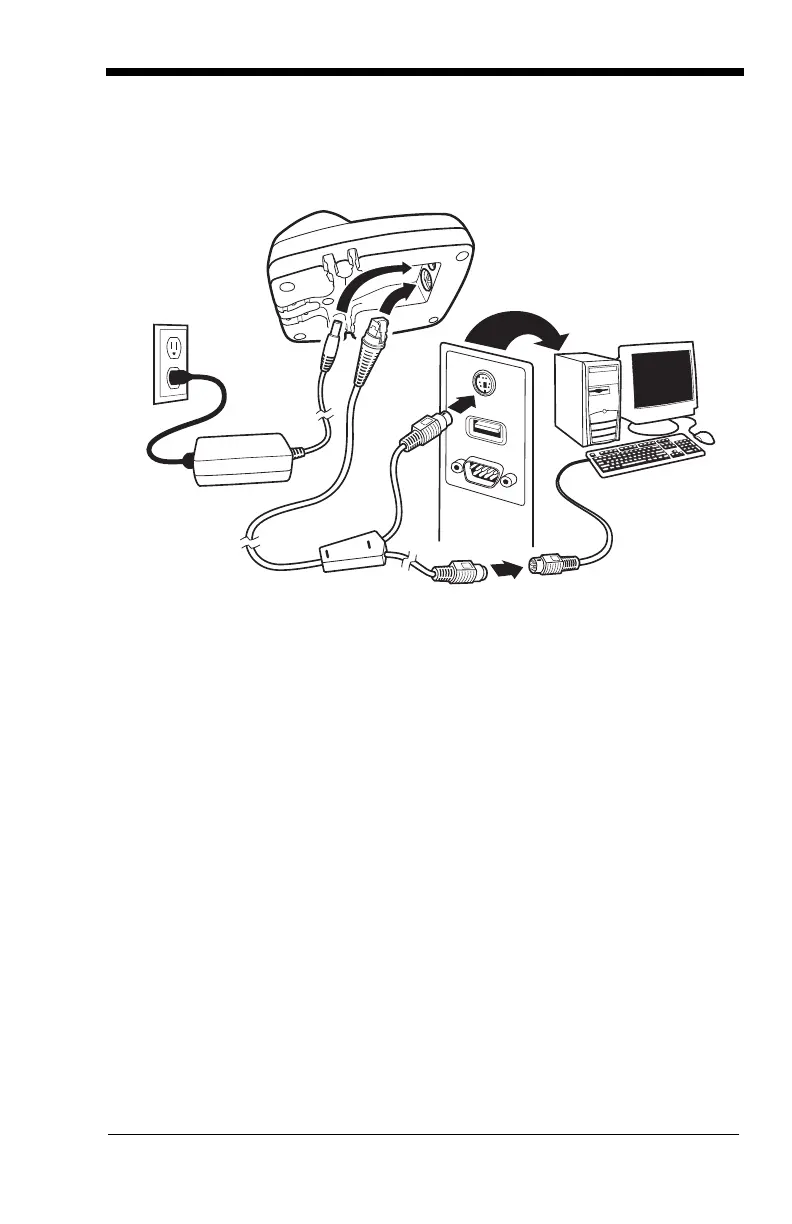1 - 5
2. Connect the appropriate interface cable to the base and to the terminal/
computer and keyboard. Make sure the cables are secured in the wireways
in the bottom of the base and that the base sits flat on a horizontal surface.
3. Turn the terminal/computer power back on.
4. Program the base for the keyboard wedge interface. See "Keyboard Wedge
Connection" on page 2-1.
5. Verify the base operation by scanning a bar code from the Sample Symbols
in the back of this manual.
