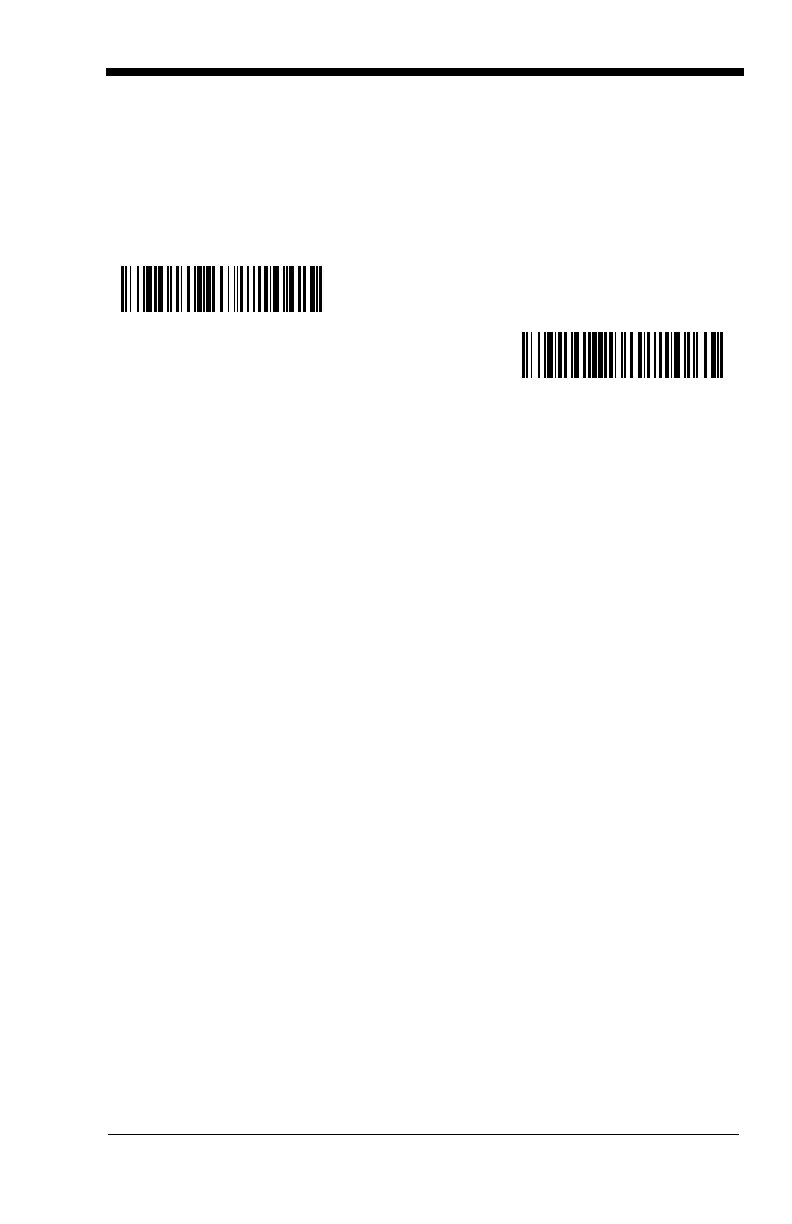2 - 7
For example, an IBM AT terminal has a Terminal ID of 003. You would scan the
Terminal ID bar code, then 0, 0, 3 from the Programming Chart inside the back
cover of this manual, then Save. If you make an error while scanning the digits
(before scanning Save), scan the Discard code on the Programming Chart,
scan the Terminal ID bar code, scan the digits, and the Save code again.
Note: The default interface is Keyboard Wedge (Term ID = 003).
Note: After scanning one of these codes, you must power cycle your computer.
