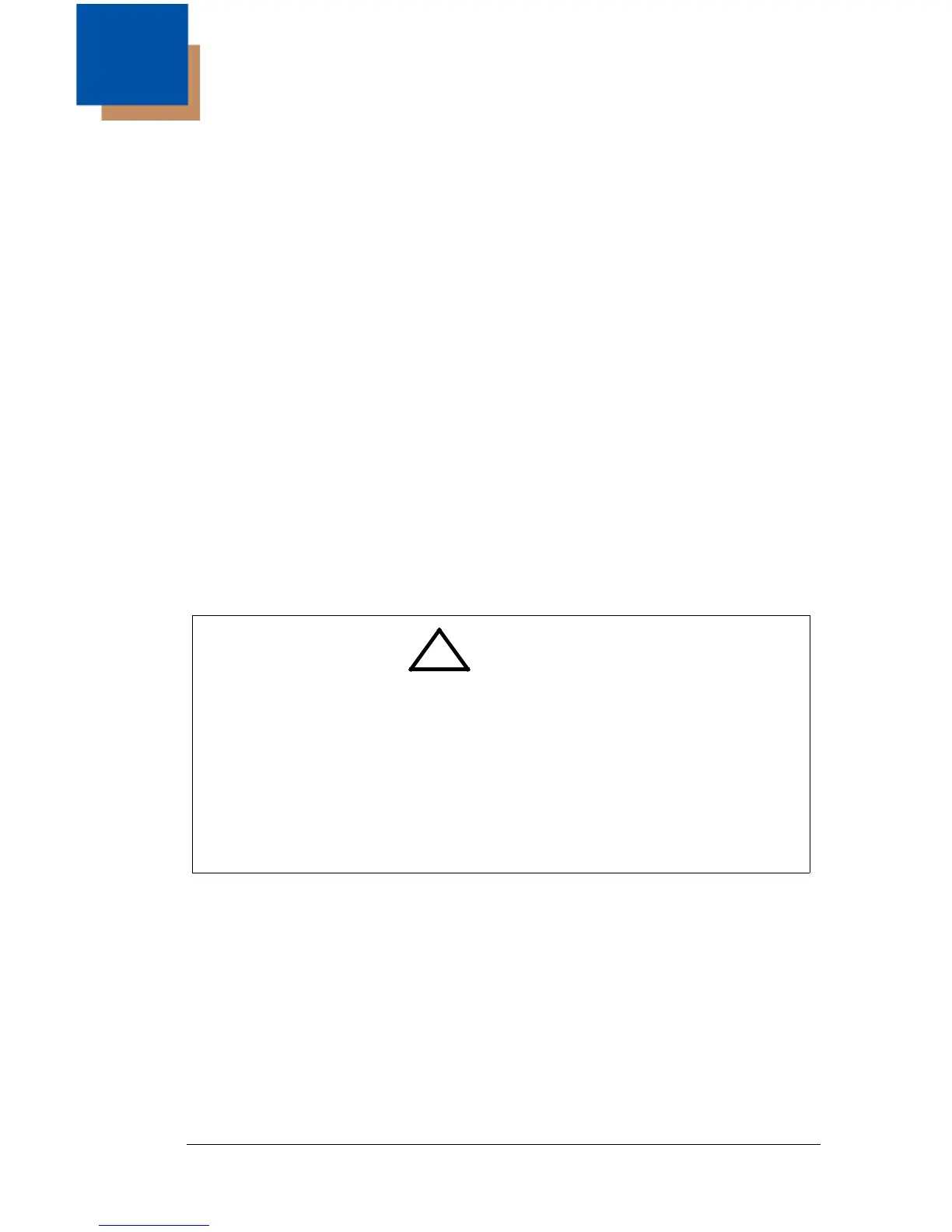3800g/3800gHD/3800gPDF User’s Guide 13 - 1
13
Maintenance
Repairs
Repairs and/or upgrades are not to be performed on this product. These ser-
vices are to be performed only by an authorized service center. Please see
Customer Support on page 14-1 for further information.
Maintenance
The 3800g provides reliable and efficient operation with a minimum of care.
Although specific maintenance is not required, the following periodic checks
ensure dependable scanner operation:
Cleaning the Device
Reading performance may degrade if the scanner’s window is not clean. If the
window is visibly dirty, or if the scanner isn’t operating well, clean the window
with a soft cloth or lens tissue dampened with water (or a mild soapy water solu-
tion). If a soapy water solution is used, rinse with a clean lens tissue dampened
with water only.
The scanner’s housing may also be cleaned the same way.
Inspecting Cords and Connectors
Inspect the scanner’s interface cable and connector for wear or other signs of
damage. A badly worn cable or damaged connector may interfere with scanner
operation. Contact your Honeywell distributor for information about cable
replacement. Cable replacement instructions are on page 13-2.
!
Caution:
Do not submerge the imager in water. Do not use
abrasive wipes or tissues on the imager’s window –
abrasive wipes may scratch the window.
Never use solvents (e.g., acetone, benzene, ether, or
phenol-based agents) on the housing or window –
solvents may damage the finish or the window.
