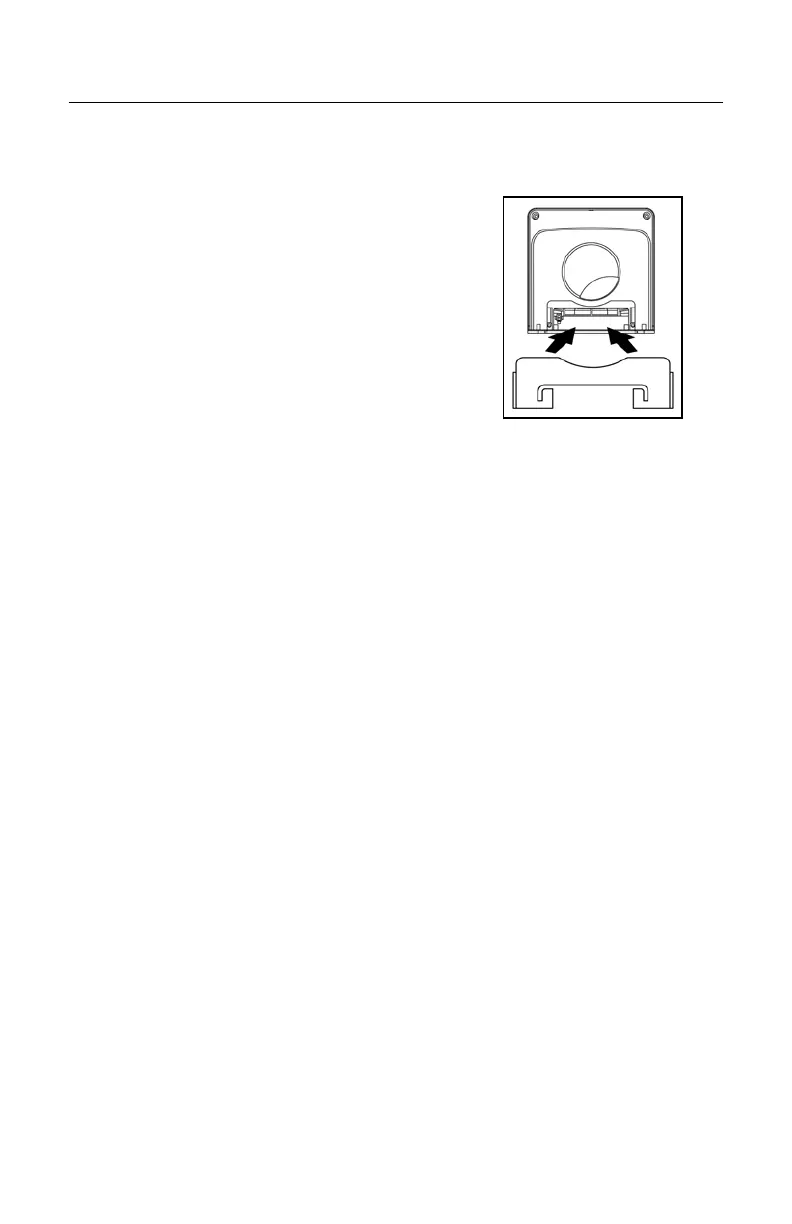INSTALLATION
WALL MOUNT STAND INSTALLATION
7. Before installing the scanner’s cable
cover, refer to pages 12-19 for instructions
on the proper cable connections.
8. Re-Install the scanner’s back plate to lock-
in the bottom mounting plate.
Install back plate
