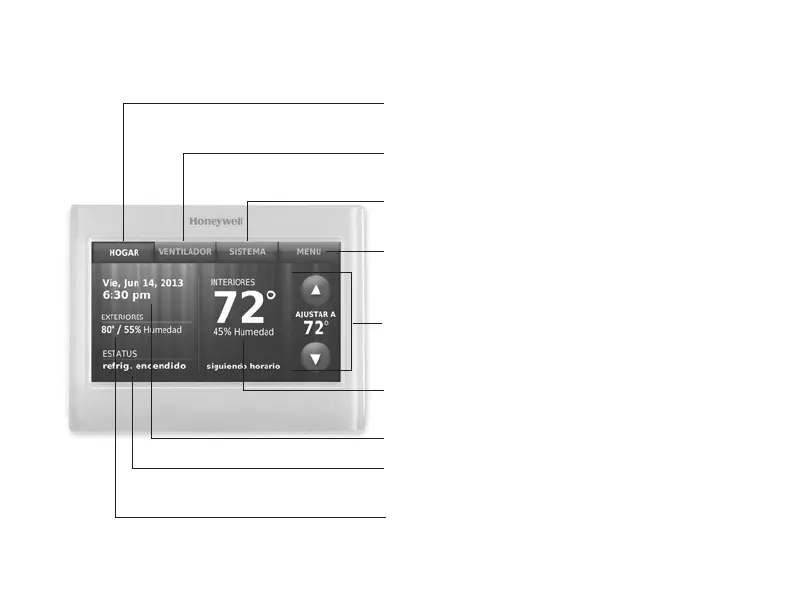3
Referencia rápida: uso doméstico
HOGAR. Presione para visualizar la pantalla
de inicio.
VENTILADOR. Seleccione una modalidad
para el ventilador.
SISTEMA. Seleccione la modalidad del
sistema (calefacción/refrigeración).
MENÚ. Presione para visualizar las opciones.
Comience aquí para configurar un cronograma
del programa.
Cronograma actual. Cambie la configuración
de la temperatura y seleccione el
mantenimiento temporal o permanente.
Condiciones interiores. Muestra la
temperatura y la humedad interior.
Fecha y hora actuales.
Estado actual. Muestra la modalidad del
sistema (calefacción/refrigeración).
Condiciones exteriores. Después de
registrarla, se muestra la temperatura y la
humedad exterior.
