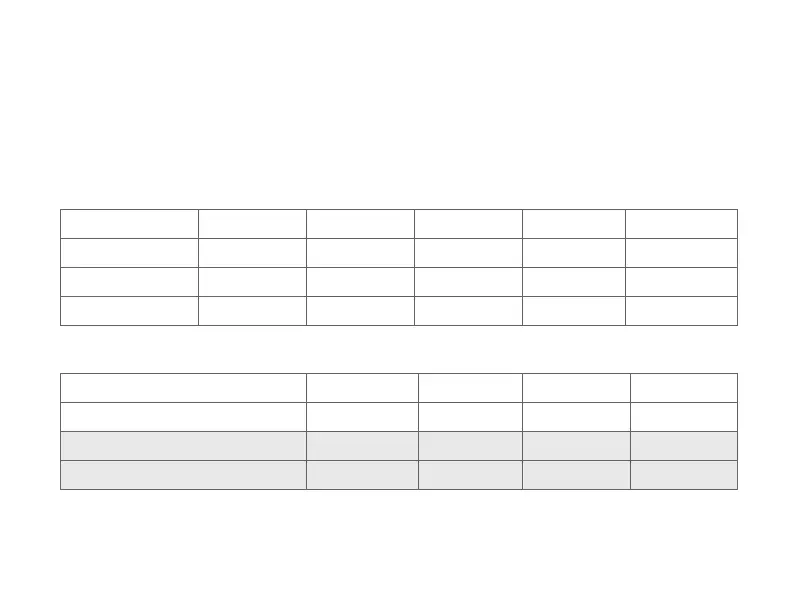16
Preset energy-saving schedules
This thermostat uses default Energy Saver settings that can reduce your heating/
cooling expenses by as much as 33%. To customize settings, see next page.
Wake 6:00 am 70° 78° 70° 78°
Leave 8:00 am 62° 85° 62° 85°
Return 6:00 pm 70° 78° 70° 78°
Sleep 10:00 pm 62° 82° 62° 82°
Cool
(Mon-Fri)Start time
Heat
(Mon-Fri)Period
Heat
(Sat-Sun)
Cool
(Sat-Sun)
Home Use
Occupied 1 8:00 am 70° 75° On
Unoccupied 1 10:00 pm 55° 85° Auto
Occupied 2* 12:00 am 70° 75° On
Unoccupied 2* 12:00 am 55° 85° Auto
CoolStart time HeatPeriod Fan
Business Use
* Period 2 is cancelled by default. If you activate it, the values shown above are
default settings.