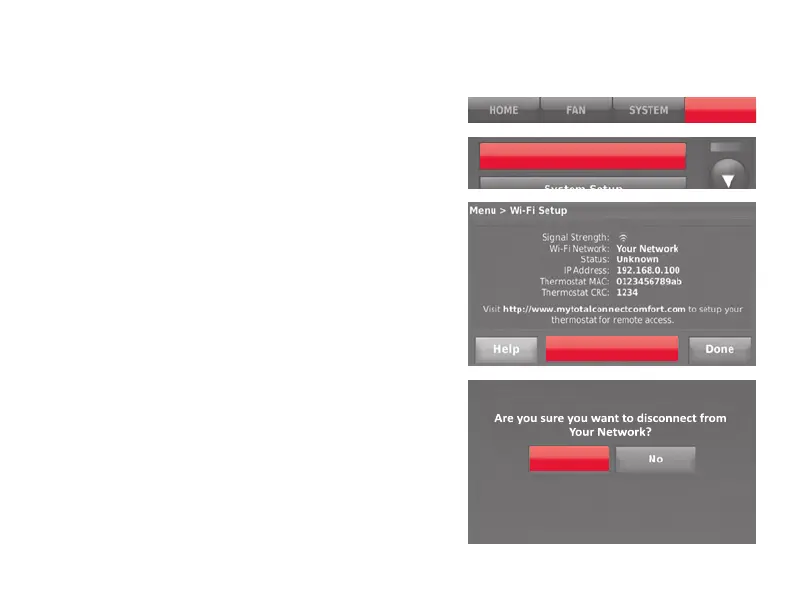41
Disconnecting your Wi-Fi network
If you need to disconnect the thermostat
from your Wi-Fi network (for example,
you’re replacing your router), follow these
steps:
1 Touch MENU.
2 Select Wi-Fi Setup.
3 Touch Disconnect from Network. The
thermostat will display a question to
confirm your selection.
4 Touch Yes to confirm that you want
to disconnect from the network. The
thermostat will display the Wi-Fi Setup
screen.
5 Touch OK to display the menu.
MENU
Wi-Fi Setup
Disconnect from
Network
Yes