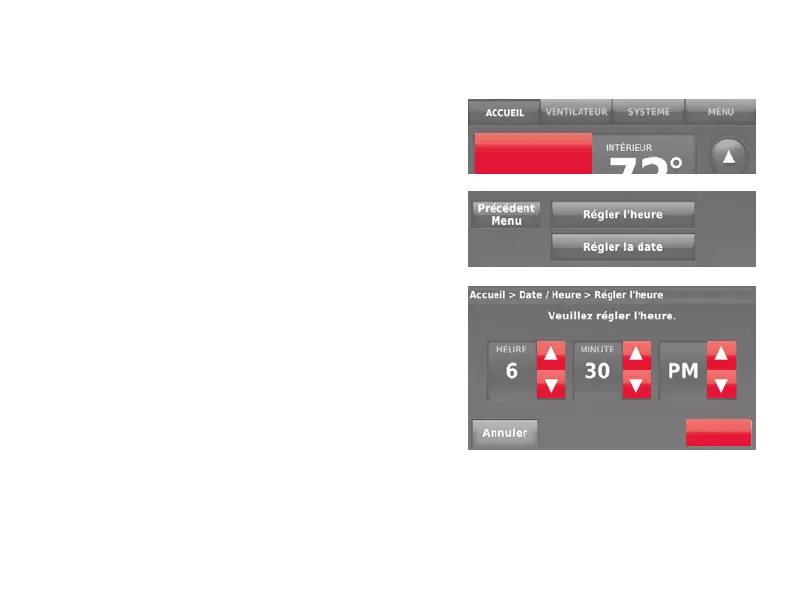13
Réglage de l’heure/la date
1 Touchez l’heure courante. L’écran
affiche Régler l’heure/Régler la date.
2 Touchez Régler l’heure ou Régler la
date.
3 Touchez p ou q jusqu’à ce que
l’heure/la date adéquates s’affichent.
4 Touchez Terminé pour enregistrer ou
Annuler pour ignorer les changements.
Remarque : Ce thermostat se mettra à
jour automatiquement à l’heure d’été/
d’hiver (si respecté dans votre zone)
et l’information de la date/heure est
enregistrée. Si le thermostat est connecté
au Wi-Fi et est enregistré au Total
Connect Comfort, l’heure courante est
mise à jour à partir de l’Internet.
ven, 14 juin, 2013
6:30 pm
Terminé