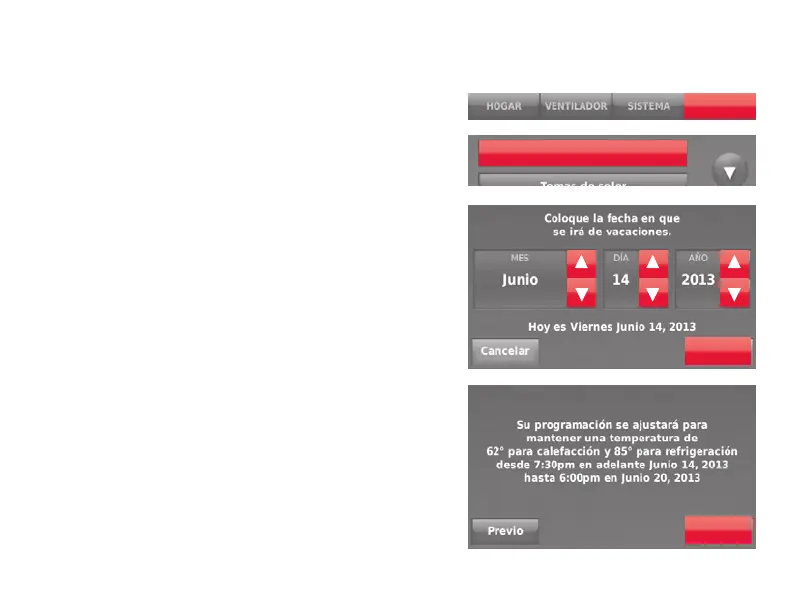23
Configuración del mantenimiento en vacaciones: uso doméstico
Esta función le permite ahorrar energía
mientras se encuentra fuera de casa, y
restituye las configuraciones de confort
poco antes de que regrese a su casa.
1 Toque MENÚ
2 Seleccione Modo vacaciones.
3 Toque s o t para seleccionar la
fecha en que se marcha; luego, toque
Siguiente para obtener más detalles
sobre la programación; se incluyen
horas del día, configuraciones de
temperatura, fecha de regreso y
configuraciones para el regreso.
4 Revise lo que ha elegido en la última
pantalla y toque Terminado para
guardar sus configuraciones. Toque
Previo; luego, Cancelar para ignorar los
cambios.
MENÚ
Siguiente
Terminado
Modo vaciones
