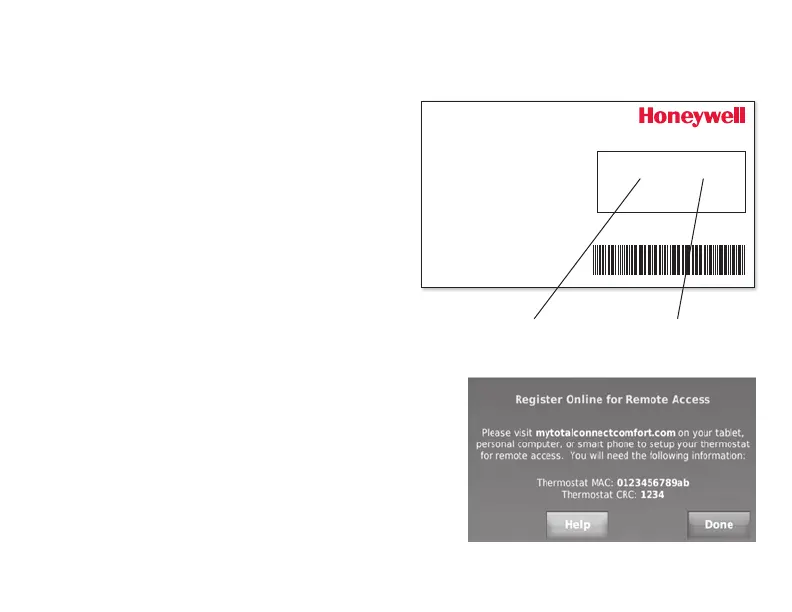11
Registering your thermostat online
3 Register your Wi-Fi thermostat.
After you are logged in to your Total
Connect Comfort account, register
your thermostat.
3a
Follo
w the instructions on
the screen. After adding your
thermostat location, you must
enter the thermostat’s unique
identifiers:
• MACID
• MACCRC
Note: These IDs are listed on the
Register Online screen or on the
Thermostat ID Card included in the
thermostat package. The IDs are not
case sensitive.
® U S Reg stered Trademark
© 2012 Honeywell Interna ional Inc
69-2723EFS—01 M S 04-12
Pr n ed n U S A
HONEYWELL MODEL: RTH8580WF
MAC ID: MAC CRC:
69 2723EFS 01
Thermostat ID Card
Use the MAC ID and CRC ID to register
this product at mytotalconnectcomfort.com
Carte d’identification de thermostat
Uti isez l’identication MAC et l’ dentication CRC pour
enregistrer ce produit à mytota connectcomfort.com
Tarjeta de identificación del termostato
Uti ice a ident cación MAC y la denticación CRC para
inscr bir este producto en mytota connec comfort.com
MAC ID MAC CRC
