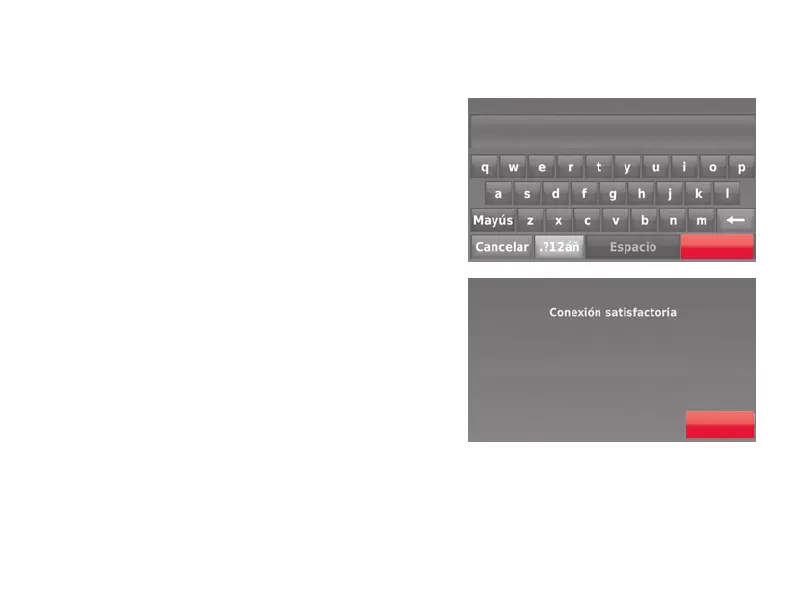7
Conexión de la red WiFi
2b Use el teclado para introducir la
contraseña de su red doméstica.
2c
T
oque Terminado. El termostato
muestra el mensaje “Conectándose a
su red. Espere...” y, luego, aparece la
pantalla “Conexión satisfactoria.”
2d
T
oque Siguiente para visualizar la
pantalla de información de registro.
2e Ingrese los números de identificación
MAC y CRC de su termostato.
Necesita estos números para
completar el registro a través de
Internet.
Terminado
Ingrese la contraseña de la red WiFi para su red
Su termostato se ha conectado
sa�sfactoriamente a su red
Siguiente
