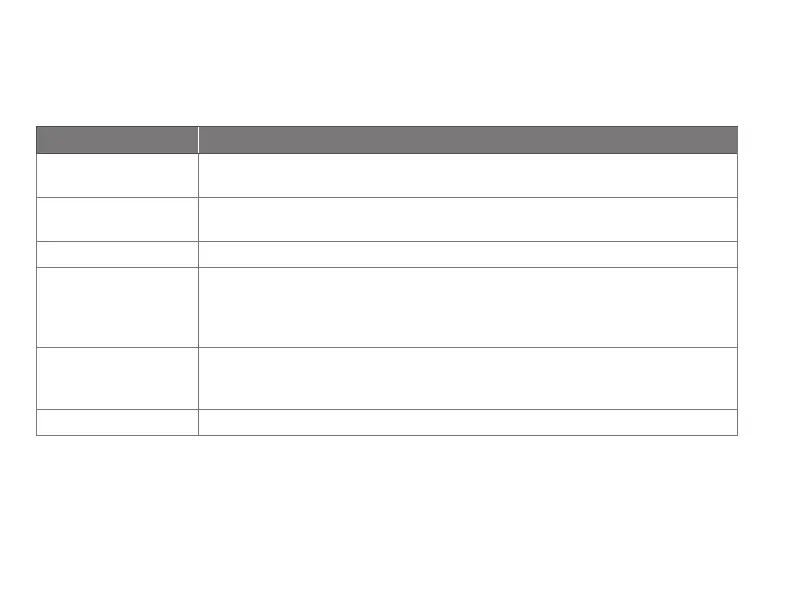46
Changing system setup
System Setup Options (concluded)
Screen Title Settings and Options
Number of cooling
stages
Select 1 Stage (default) or 2 Stages. If you are unsure, note which wires
are connected: ‘Y’ wire only (1 stage) or ‘Y’ and ‘Y2.’
Number of heating
stages
Select 1 Stage (default) or 2 Stages. If you are unsure, note which wires
are connected: W’ wire only (1 stage) or ‘W’ and W2.’
Your fan control Select whether your thermostat (default) or heating system controls the fan.
Type of changeover
valve
If you selected Heat Pump on “Your system type,“ select whether it uses a
cooling changeover valve (default) or heating changeover valve. f you are
unsure, note which wires you have connected.
Number of heat
pump compressor
stages
Select 1 Stage (default) or 2 Stages. If you are unsure, note which wires
are connected: ‘Y’ wire only (1 stage) or ‘Y’ and ‘Y2.’
Your backup heat No or Yes (default) you can determine whether you have backup heat.
