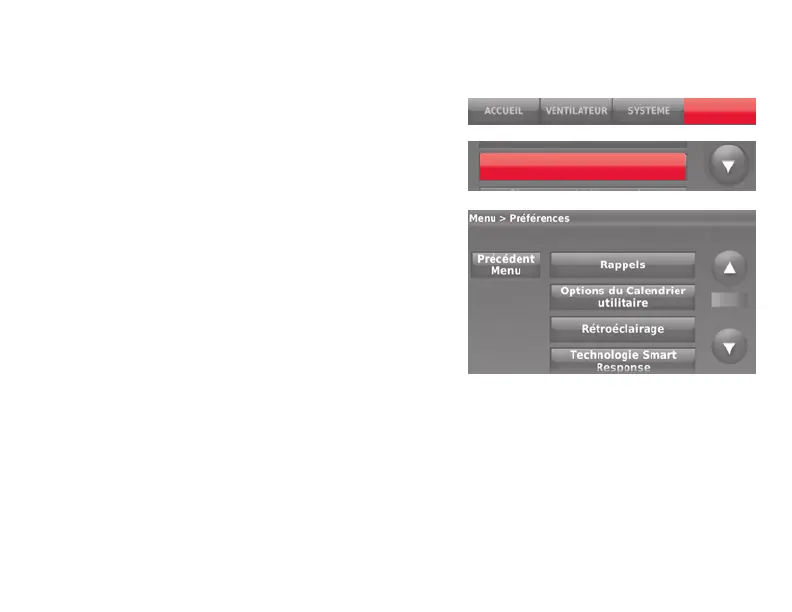31
Réglages des préférences
Les options du menu Préférences vous
permettent de sélectionner la façon dont
le thermostat affiche les informations ou
répond à certaines situations.
1 Touchez MENU et sélectionnez
Préférences.
2 Sélectionnez une option et suivez les
invites :
• Rappels
• Optionsducalendrierutilitaire
• Rétroéclairage
• TechnologieSmartResponse
• Préférencesavancées
• Restaurerleprogrammepardéfaut
3 Touchez Terminé pour enregistrer vos
réglages. Touchez Annuler pour ignorer
les changements.
MENU
Préférences
