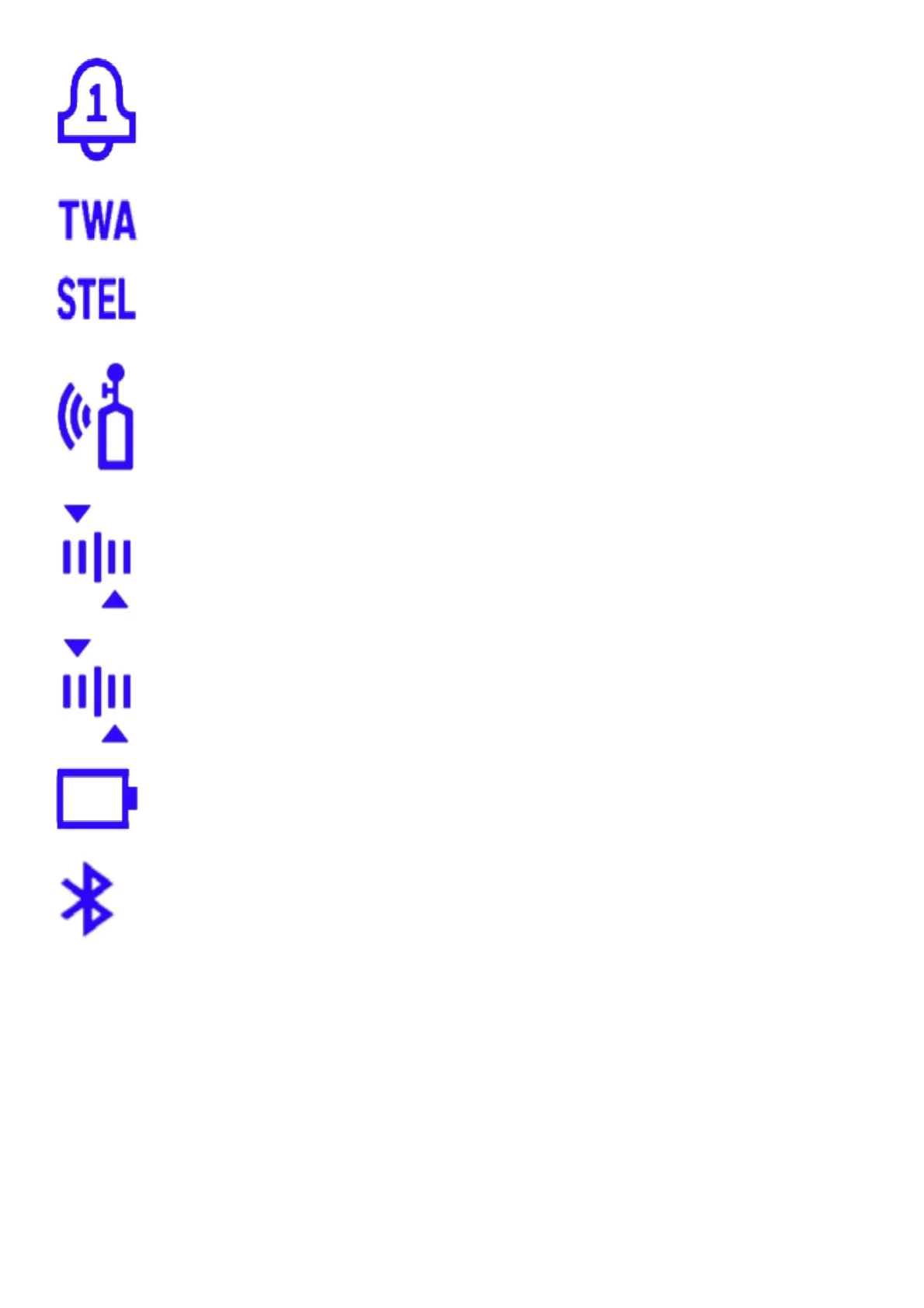Alarm One : Shows when alarm one is breached and gas highlighted next to sensor
Alarm Two :Shows when alarm two is breached. Alarm two will over write any alarm one status
Time Weighted Average : Settable in Safety Suite DC for each toxic sensor
Short Term Exposure Limit : Settable in Safety Suite DC for each toxic sensor
Bump : Shows when bump is due and you can configure to have a count down
Calibration: Shows when bump is due and you can configure to have a count down.
Battery status :Shows battery status and when on charge will show charging status
Bluetooth :All devices have Bluetooth – double click to enter menu for search mode