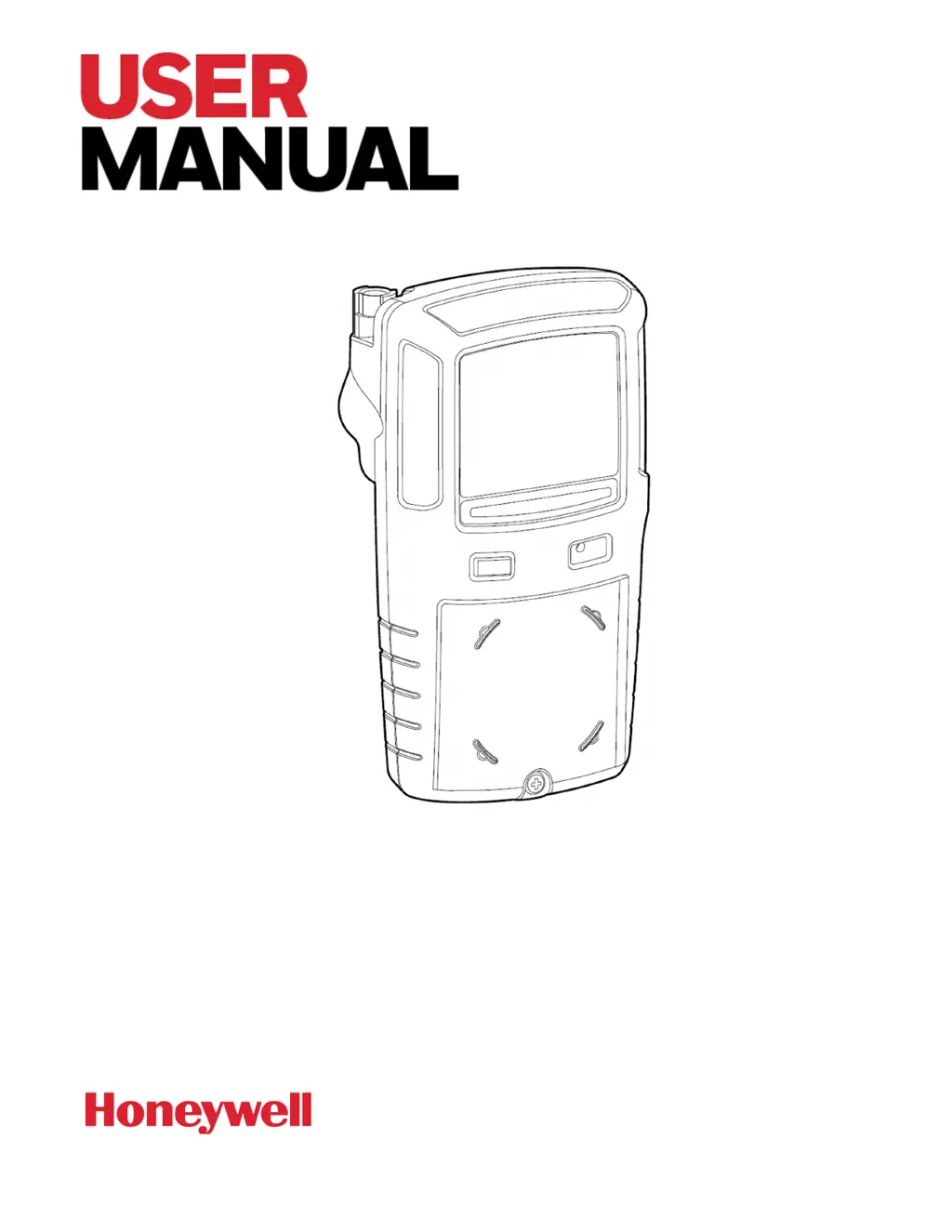What to do if Honeywell BW MaxXT II enter alarm immediately when activated?
- HHeather LewisAug 6, 2025
If your Honeywell Gas Detector enters alarm immediately upon activation, there could be several reasons. The sensor may need time to stabilize (wait 60 seconds for a used sensor or 5 minutes for a new sensor). Alternatively, it could be due to a low battery, in which case you should charge the battery. The sensor(s) might also require calibration. If none of these apply, you may be in a hazardous environment; leave the area immediately and reactivate the detector in a safe zone.