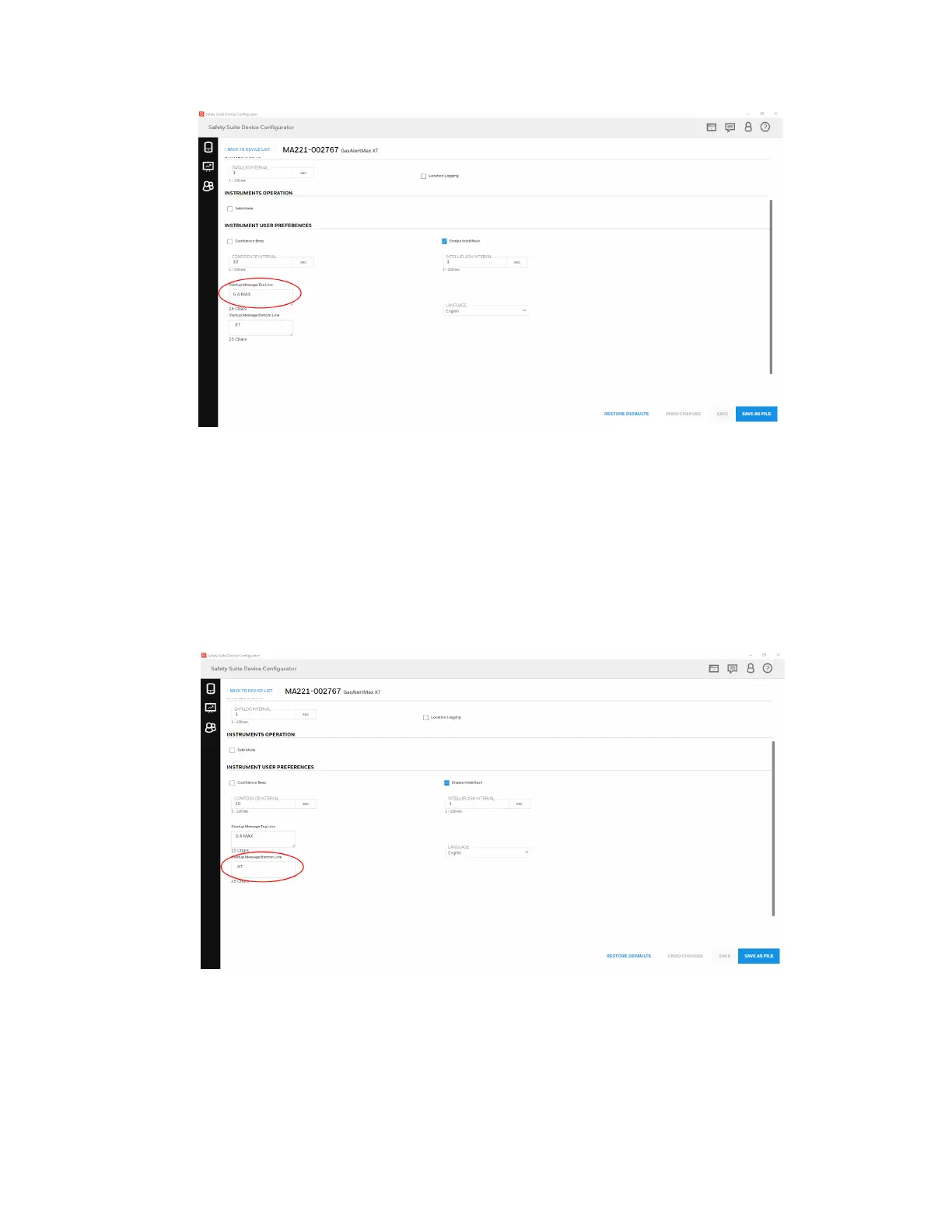Startup Message Top Line
Enter a line of text that will display on the detector LCD during startup (maximum 25
characters, spaces included). Enter any type of information such as employee name, plant,
area, emergency number(s), etc. Depending upon the length of the message, text will either
display or scroll across the top line of the LCD.
Startup Message Bottom Line
Enter a line of text that will display on the detector LCD during startup (maximum 25
characters, spaces included). Enter any type of information such as employee name, plant,
area, emergency number(s), etc. Depending upon the length of the message, text will either
display or scroll across the bottom line of the LCD.
BW MaxXT II 37 User Manual
