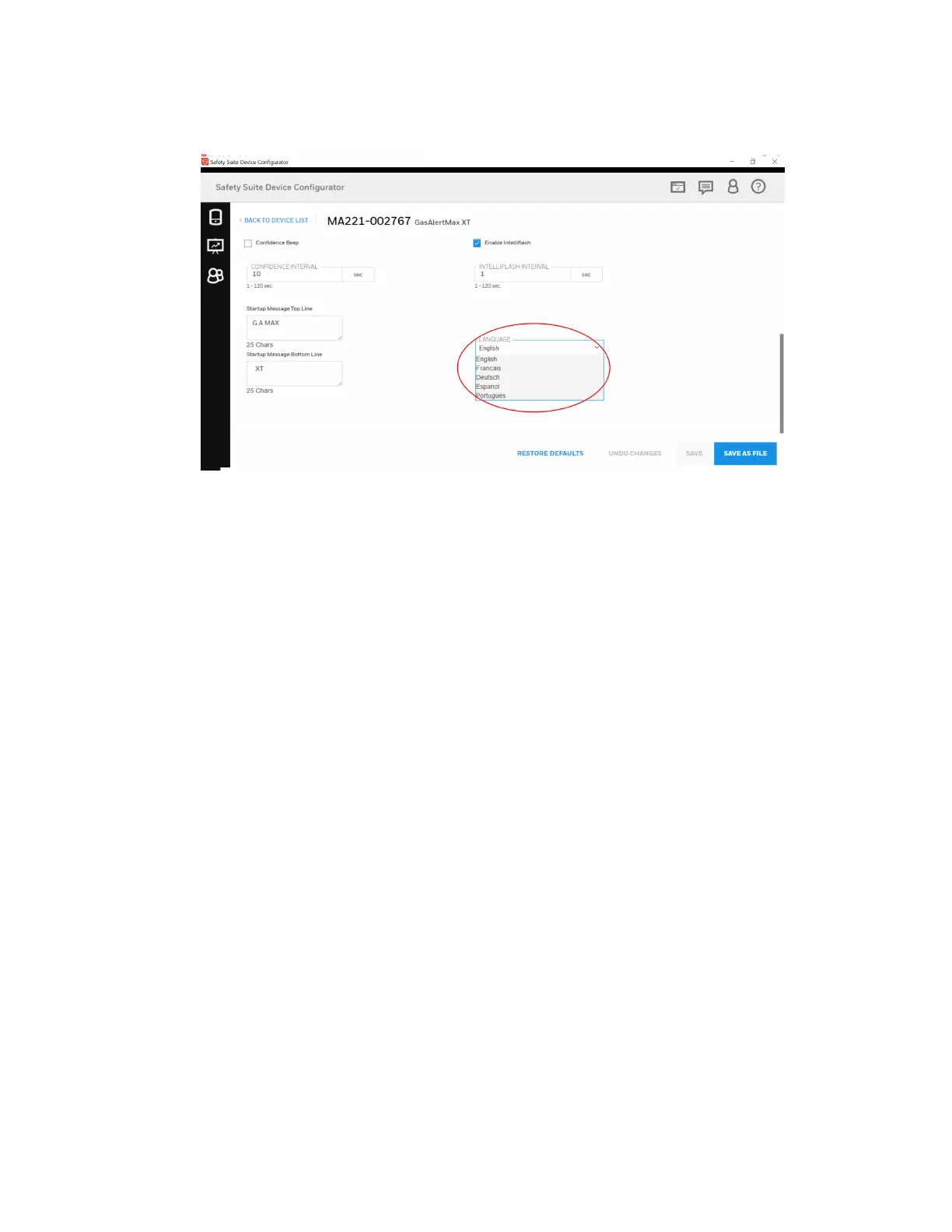Language
The Language field provides a drop down menu that includes the following language
options:
l English
l Français
l Deutsch
l Español
l Português
From the drop down menu, select the required language. When the settings are saved to the
detector, the LCD displays all screens in the selected language. The detector is shipped with
English displaying as the default language.
BW MaxXT II 38 User Manual